- /
- /
- /
Updating VMware Horizon Client
Azure Virtual Desktop (AVD) is replaced Horizon Client in summer 2023! For more information, please click here.
If you are experiencing errors with VMware Horizon Client while trying to connect to Rivier, the first step of troubleshooting should be making sure VMware is up to date.
- Open VMware Horizon Client
- Click the pancake menu (menu with the three horizontal lines) in the top right corner
- Click “Software Updates”
- It will either prompt to be updated or mention it’s already up to date.
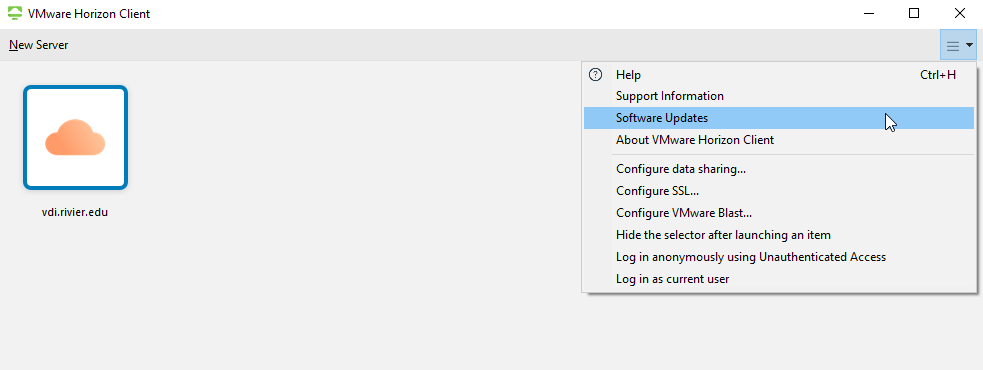
Related Articles:
Was this post helpful?
Let us know if you liked the post. That’s the only way we can improve.