- /
- /
- /
How to Encrypt Email with Microsoft 365 Message Encryption (RMS)
This article is part of a series about how to protect and safely transfer sensitive information such as social security numbers (SSNs) and other PII (personally identifiable information).
What is email encryption?
Email encryption allows you to compose and send an email to a recipient that only you and the recipient can access. If the recipient has a rivier.edu email address, the message will automatically open. The same holds true if the recipient has an Office 365 account, Hotmail, outlook.com, Gmail, or Yahoo account. If the recipient is not any of these, then the recipient will be asked to “sign in” with a one-time passcode that is automatically emailed to them.
You have at least two encryption choices available to you: Encrypt-Only and Do Not Forward. Encrypt-Only encrypts the email, but does not prevent the recipient from saving the email or forwarding it to others. Do Not Forward prevents the recipient from forwarding the message.
Encrypt using Office Desktop Client
- In message that you are composing, click Options > Encrypt.
- Pick the encryption that has the restrictions you want to enforce, such as Encrypt-Only or Do Not Forward.
- Compose your email and press Send to send the message.
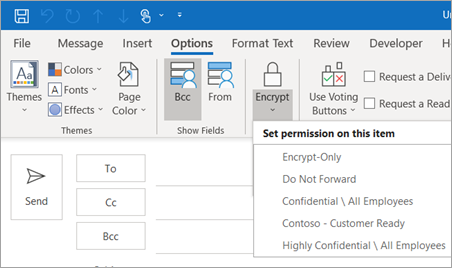
Encrypt using Office Web Client (Browser Email)
- Compose a new email. Click Encrypt.
- You will see a mail tip that the message is encrypted. Click Change permissions.
- A dialog box will appear. Click the drop down arrow to see the options.
- Choose the encryption that has the restrictions you want to enforce, such as Encrypt-Only or Do Not Forward.
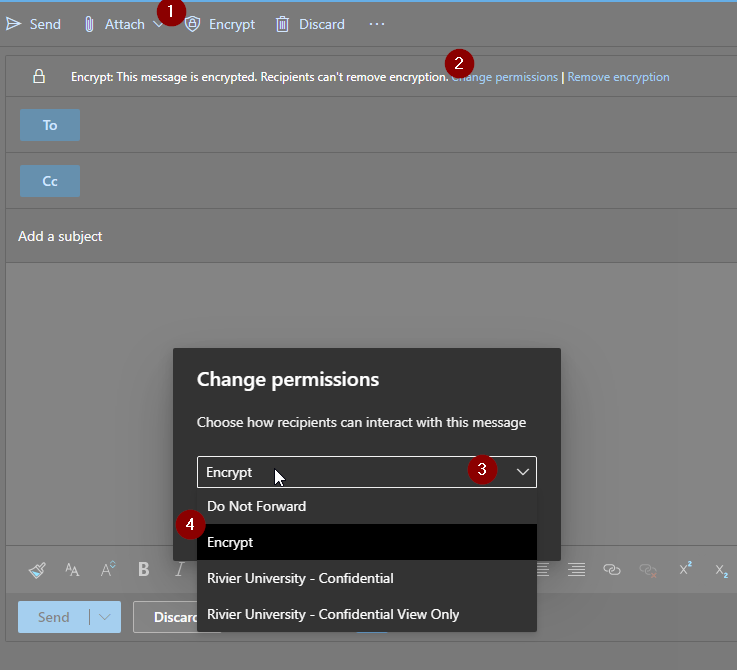
Email Encryption Outlook Web View
References: Microsoft Support
Sending Encrypted Email From Personal Email Addresses
Some web-based email systems offer a free and easy-to-use encryption option. Please check with your email provider to learn about its encryption capabilities. As a courtesy, here are some links to support documents of popular email platforms:
- Gmail Support: Send and Open Confidential Emails
- [Stub article. Placeholder.]
Related articles
- Main Article: What is PII and How Do I Keep It Secure?
- Alternatives to Sending Unencrypted Email That Contains PII
- Email Support & Email Security (All KB Articles)