Current Alerts
February 19, 2026 – Papercut – Printing Maintenance – Student Printing Down at 3:00 – 4:00 today
We will be performing a papercut upgrade today.
-
Date: 2/19/2026 at 3:00 p.m.
-
Issue: Paper Cut will be down
-
Systems Impacted: Student Facing Printers
- Systems Not Impacted: Faculty and staff printers
- Action You Must Take: Students, please do not plan to print or scan during this time.
February 9, 2026
January 26, 2026 – Employee Intranet Portal Website Outage – Resolved
-
Date: 1/26/2026 – Present
-
Issue: Intranet Portal Outage
-
Systems Impacted: https://intranet.rivier.edu Employee Intranet Portal
- Systems Not Impacted: No other impact. Self Service and other services are still available.
- Action You Must Take: Please be patient.
- Resolution: Make sure to use the SSO option at the top of the sign in window.

January 21, 2026 – Microsoft is Experiencing Delays with Email – Resolved
-
Date: 1/21/2026 3:00 p.m.
-
Issue: Delays in Microsoft mail delivery
-
Systems Impacted:
- All Microsoft Email
- Email from copiers
- Systems Not Impacted: Colleague, Self-Service, Microsoft Office
- Action You Must Take: Be patient
January 21, 2026 – Experience and Insights down for maintenance from 5:00 – 6:00 p.m. tonight – Completed
-
Date: 1/21/2026 from 5:00 p.m. – 6:00 p.m.
-
Issue: Insights and Experience Portal down
-
Systems Impacted:
- Experience Portal
- Insights
- Systems Not Impacted: Colleague
- Action You Must Take: Plan accordingly.
November 18, 2025 – Phishing email with Refund in Topic
-
Date: 11/18/2025
-
Issue: Phishing email from Gmail accounts with the word Refund
-
EMAIL Address: @gmail.com
- Subject: Refund Awating Confirmation – Your $3,609.08 refund from Rivier Univeristy… Rivier University Notice … etc.
-
Systems Impacted:
- None
- Systems Not Impacted: All
- Action You Must Take: If you receive a suspicious email report it as phishing and delete it. Do not reply.
October 29, 2025 – Microsoft issues impacting SSO (Single Sign on) – Resolved
-
Date: 10/29/2025
-
Issue: Issue with SSO – a white screen appears when attempting to login.
-
Systems Impacted:
- Self Service
- Office 365 including email and copilot
- Experience
- Insights
- Colleague UI
- Canvas
- Intermittent Email Issues
- Systems Not Impacted: Business phone service, emergency services
- Action You Must Take: Refresh and be patient it will eventually load.
October 20, 2025 –AWS Outage – Resolved
- Date: 10/20/2025 3:45 PM
-
Issue: AWS Outage-Ellucian Cloud Products
-
Systems Impacted:
- Self Service
- Experience
- Insights
- Colleague UI
- Canvas
- Intermittent Email Issues
- Systems Not Impacted: Business phone service, emergency services
- Action You Must Take: Patience and keep trying
October 15, 2025
Cybersecurity Awareness Month – Week 3 – Passkeys
This week, we’re exploring passkeys—a new, secure way to log in without using traditional passwords.
- No password to steal – Hackers can’t trick you into giving up a passkey.
- Phishing-resistant – Passkeys only work with the legitimate website or app.
- Easy to use – Log in with Face ID, fingerprint, or device PIN.
- Many services now support passkeys: Google, Apple, Microsoft, and others.
- You can create a passkey when signing into a supported site—look for the option to “Sign in with a passkey.”
- Your passkey is stored on your device and synced securely across your cloud accounts (e.g., iCloud Keychain or Google Password Manager).
- Try setting up a passkey for your Google or Apple account.
- Explore which services you use that support passkeys.
- Learn more: Google Passkeys, Apple Passkeys
October 9, 2025 –Microsoft Outage
- Date: 10/9/2025 5:00 PM
-
Issue: Microsoft System Outage
-
Systems Impacted:
- No password resets
- No creation of new accounts.
- Systems Not Impacted: Everything else is fine.
-
Action You Must Take: Do not reset your password.
October 8 – Cybersecurity Awareness Month – Week 2 – Phishing Deep Dive
Welcome to Week 2!
Did you spot the phishing email last week? I bet you did! Rivier’s phishing detection rate is right on target—our goal is 2.5%, and we’re currently at 2.3%, down from over 30% when we first started training faculty and staff. That’s real progress—thank you!
Phishing Deep Dive: Know the Types
Phishing remains one of the most common ways bad actors try to gain access to accounts. These emails often look legitimate and prompt you to respond or enter credentials. Here are some common types:
- Spear Phishing – Targeted emails that appear to come from someone you know or trust, designed to trick you into revealing confidential information.
- Smishing – Phishing via SMS/text messages.
- Vishing – Phishing via voice calls or voicemails.
- Angler Phishing – Scammers impersonate customer support on social media to steal personal info.
- Clone Phishing – A legitimate email is copied and altered with malicious links or attachments.
- Quishing – Phishing using QR codes that lead to fake websites designed to steal your data.
What to Do If You’re Suspicious
- Hover over links to inspect the URL—watch for subtle misspellings or odd domains.
- Call the sender if you’re unsure—verify they actually sent the message.
- Use a secret code word when handling sensitive financial data. This can be useful with colleagues and family members to verify identity.
- Report suspicious emails:
- Click the email (don’t open it).
- Click the Report button.
- Select Phishing.
- Or email itsupport@rivier.edu and notify your manager.
October 1 – Cybersecurity Awareness Month – Week 1
🛡️ Cybersecurity Awareness Month: Week 1 – Back to Basics
Happy October! This month, we’re spotlighting simple steps everyone in the Rivier community can take to strengthen our human firewall and protect against cyber threats—at work, at school, and in your personal life.
This week’s focus: Cybersecurity Basics
🔐 1. Strong Passwords & Passphrases
Use a mix of uppercase and lowercase letters, numbers, and special characters. Consider a passphrase for added security. Need help remembering them? Try a password manager—Google’s built-in manager is a great option.
📱 2. Multifactor Authentication (MFA)
MFA adds a second layer of protection—something you have in addition to something you know. Enable MFA on all your accounts, not just financial ones. Social media and email accounts need protection too!
🎣 3. Spotting Scams & Phishing Attempts
Phishing can come via email, text, phone, or even browser pop-ups. Stay alert:
- Hover over links to verify URLs.
- When in doubt, call the sender to confirm legitimacy.
- Report suspicious emails:
- Select the email (don’t open it).
- Click the Report button.
- Choose Phishing.
📄 4. Secure Document Sharing
When sharing files online (e.g., via Google Drive or OneDrive), always:
- Use the Share link.
- Click the Settings or Permissions icon.
- Ensure access is limited to specific people you intend to share with. Avoid using “Anyone with the link” unless absolutely necessary.
📬 Coming Next Week:
We’ll dive deeper into how to detect suspicious emails. Keep an eye out for simulated phishing messages in your inbox this month!
September 24, 2025 – University Internet is Down — Resolved
- Date: 9/24/2025 12:30 PM
-
Issue: Internet is down
-
Systems Impacted: On-campus access to the Internet. Campus computer labs and classroom podiums are down. Campus phones may be impaired. Password resets may fail during the outage.
- Systems Not Impacted: Off-campus access to the following: AVD (Computer Science Desktops, University Desktops, Employee Desktops), Colleague/Self Service, Canvas, OneDrive/Teams Drives
-
Action You Must Take: Use a personal mobile hotspot if available.
- Update 5:30 PM: Campus Internet and Wi-Fi are back up, but access to Rivier online services may be limited. Any sites that use your Rivier credentials to sign in may not load. This includes Canvas, Email, Self-Service, Teams, ExamSoft, CampusGroups, Xfinity TV, and more. Consider using a mobile hotspot to sign into these services. We are still actively working with our vendors to fully resolve this issue.
- Update 8:30 PM: This issue has been resolved. If you are still having trouble, please reboot your device. Contact itsupport@rivier.edu if you are still experiencing issues after a restart.
September 24, 2025 – University Internet is Slow
- Date: 9/24/2025
-
Issue: Internet is slow.
-
Systems Impacted: Computer labs in Benoit, Memorial and library e-classroom are not functioning.
-
Action You Must Take: If you a class in one of the labs above, bring your own device. The wi-fi is up, but slow.
September 23, 2025 – University Internet is Slow
- Date: 9/23/2025 @ 12:00 PM — Ongoing
- Issue: Internet is slow.
- Systems Impacted: From on campus access to all remote systems – Colleague, Canvas, Microsoft, Comcast, Netflix, etc.
- Action You Must Take: Patience.
- Update 5 PM: The Internet provider has acknowledged an issue with our connection and is working on resolving it. We are discovering that users who reset their Rivier password may experience a delay in the new password taking effect.
- Update 10 PM: This issue has been resolved.
- Update 9/24/2025 @ 9:00 AM: The issue has returned. We are actively working with our Internet provider to permanently resolve this issue.
September 5, 2025 – Students Accounts Disabled
- Date: 9/5/2025
- Issue: Some student accounts are disabled.
- Systems Impacted: n/a
- Action You Must Take: If your student account is disabled, email itsupport@rivier.edu and it will be enabled.
August 26, 2025 – Scheduled maintenance window – Wednesday 8/27 from 5:00 p.m -8:00 p.m. – Internet/ Network down intermittently
- Date: 8/27/2025 – 5:00 p.m -8:00 p.m.
- Issue: Internet down intermittently
- Systems Impacted: All
- Action You Must Take: Plan to do something else during this time.
August 11, 2025 – Wi-Fi, printing down briefly this morning
- Date: 8/11/2025 9:30 a.m.
- Issue: Wi-fi and printing down briefly
- Systems Impacted: Wi-Fi, printing, production servers
- Action You Must Take: Patience
August 5, 2025 – E-Commerce Touchnet Maintenance Window 8/8 from 2:00 a.m. – 7:00 a.m.
- Date: 8/8/2025 2:00 a.m. -7:00 a.m.
- Issue: E-commerce site down for maintenance
- Systems Impacted: Ability to pay tuition or other payments.
- Action You Must Take: Plan to make a payment during a different time period.
July 1, 2025 – Phishing Scam
- Date: 7/1/2025
- Issue: Data feed server is down and needs to be rebuilt.
- Systems Impacted: Impacted Data feeds:
- Creation of new computer/email accounts both student and employee
- Updates for student email distribution lists
- Term 2 Computer Science new students do not have access to CS resources
- Active F1 distribution list
- Athletic calendar updates
- New student printing accounts (PaperCut)
- Systems Not Impacted: n/a
- Action You Must Take: If these impact you please work directly to with IT to get support.
June 20, 2025 – Phishing Scam
- Date: 6/20/2025
- Issue: Phishing SCAM – Mulitple subject lines – “GOOD DAY”, “DEAR ALL”, “OPPORTUNITY”, “PART TIME JOB”
- Systems Impacted: n/a
- Systems Not Impacted: n/a
- Action You Must Take: If you receive one of these email messages, report it as Phishing or Spam and delete. Do not provide your credentials. If you have provided credentials, change your password immediately. Call or email IT support at itsupport@rivier.edu or 603-897-8469.
June 16, 2025 – [EXT]: Banner is missing from external emails
- Date: 6/16/2025
- Issue: [EXT] Banner is missing from external emails
- Systems Impacted: n/a
- Systems Not Impacted: n/a
- Action You Must Take: Be extra cautious when replying to emails, clicking on links or entering credentials. Check the from address to see where the email is actually coming from.
June 9, 2025 – May need to reboot this morning
Due to the issue on Friday you may have problems logging in this morning. Try rebooting and using your email and password to login.
- Date: 6/9/2025
- Issue:Issue loggin in this morning
- Systems Impacted: Laptops
- Systems Not Impacted:
- Action You Must Take: Try rebooting and using your email and password to login.
June 6, 2025 – Intermittent Campus Network Issues — Resolved
We are aware of intermittent issues with the campus network. This includes the Wi-Fi, campus phones, and AVD. We are looking into it. You do not need to report network issues at this time.
- Date: 6/6/2025 1:15 PM – 3:15 PM (Resolved)
- Issue: Intermittent Campus Network Issues
- Systems Impacted: Internet, Campus Phones, Wi-Fi, Email Access, AVD
- Systems Not Impacted: Services from Off Campus
- Action You Must Take: Please be patient. Continue to check this page.
June 2, 2025 – Phishing Emails Targeting Students, Employees
Beginning late Friday, Rivier University students and employees have been the target of increased phishing email campaigns. Please be careful not to reply to these messages or complete forms that ask you for your password. The Rivier University Office of Information Technology is working hard to block these messages from reaching you, but we are unable to block every message.
- Date: 5/31/2025 — (Ongoing)
- Issue: Phishing Emails
- Systems Impacted: Email
- Systems Not Impacted: No other systems impacted.
- Email Subject: Include, but not limited to:
- OFFICE 365 ACCOUNT DEACTIVATION NOTICE!!
- Verify Your Account
- MICROSOFT ACCOUNT ACTIVATION REQUIREMENT
- YOUR MICROSOFT EMAIL IS SET FOR DEACTIVATION—ACT NOW
- ACCOUNT TERMINATION
- ✅ Action You Should Take:
- Delete the message.
- Optionally use the “Report” button in your Outlook ribbon or Outlook email app.
- 🚫 Action You Should Not Take:
- Do not click links or open attachments in suspicious emails.
- Never enter your password into an online form.
- You do not need to forward the email to IT.
If you accidentally shared your password in a form:
- Reset your password immediately.
- Change your password at https://it.rivier.edu/PasswordReset.
- Contact IT Support at itsupport@rivier.edu or (603) 897-8631 for assistance.
Reminders:
- Think before you click!
- Phishing emails are designed to scare you or urge you to do something quickly.
- Legitimate messages from Rivier IT will have a subject that is prefixed with *** IT Alert:
- Messages with [EXT] in the subject are NOT from members of the Rivier University community.
- Rivier will never contact you from a Gmail or other free email account.
April 15, 2025 – Attention Brassard Residents – Thursday, April 17th the Internet will be down from 2:00 p.m. – 3:00 p.m.
- Systems Impacted: Internet/ wi-fi/ Comcast access in Brassard Hall
- Systems Not Impacted: All other buildings
- Date: April 17 2:00 p.m. – 3:00 p.m.
- Action You Must Take: Please plan to not use the network/ internet during this time.
March 28, 2025 – Colleague down for emergency maintenance at midnight tonight
- Systems Impacted: Colleague, self-service portal, payment processing and financial aid systems
- Systems Not Impacted: AVD, AVD from off campus, Email, Canvas, Library Online Resources
- Date: March 29, 2025 at midnight
- Action You Must Take: Please plan to use these systems after 1:00 am.
March 10, 2025 – Intermittent AVD Issues
We are currently experiencing intermittent AVD issues. We are working to resolve this as soon as possible.
- Systems Impacted: AVD uers on certain servers
- Systems Not Impacted: AVD from off campus, Email, Self-Service Portal, Colleague, Canvas, Library Online Resources
- Date: March 10, 2025
- Action You Must Take: Please be patient.
February 25, 2025 – Apple Account Changes (Action Required)
To enhance security and streamline account management, the Office of Information Technology has worked with Apple to ensure that all rivier.edu Apple IDs are properly managed.
Apple has notified users with an Apple ID associated with their Rivier email address that their account needs to be updated. This is a legitimate email and should not be reported as spam. If you did not receive a separate email from Apple, you are not affected by this change.
If you received this email from Apple, you will need to:
- Transfer your account to Rivier’s management if it is used for University-related purposes, or
- Change the email address on your Apple ID to a personal one if it is used for personal purposes.
Please follow the instructions in Apple’s email by March 27, 2025, to avoid disruptions. If no selection is made by this date, your Apple ID will remain a personal account, and you will be required to change your Apple ID to a non-Rivier email address, such as your personal Gmail or Yahoo account. If you have any questions, please email us at itsupport@rivier.edu.
February 25, 2025 – Planned 30-minute Internet Outage Overnight — Completed
Our Internet provider has alerted us that there will be a planned maintenance outage overnight. The campus Internet, Wi-Fi, and phones will be down for about 30 minutes sometime within the midnight to 3 AM maintenance window.
- Systems Impacted: Campus Internet, Campus Wi-Fi, Campus Phone System
- Systems Not Impacted: AVD from off campus, Email, Self-Service Portal, Colleague, Canvas, Library Online Resources
- Date: February 25, 2025 12:00 AM – 3:00 AM (30-minutes during this maintenance window)
- Action You Must Take: Please be patient. During an emergency, use your mobile phone to dial 911.
February 12, 2025 – Memorial Hall 1st Floor Network Outage — Resolved
We are aware of a network outage in Memorial Hall. The network engineering team is onsite.
- Systems Impacted: Network and Wi-Fi in Memorial Hall 1st floor and MEM Event Space (includes Office of Global Engagement, Mail and Copy Center)
- Systems Not Impacted:
- Date: February 12, 2025 @ 12 PM
- Action You Must Take: Please be patient. Instructors, please consider preparing alternate instruction materials.
- Update 1:00 PM: Issue has been resolved.
February 10, 2025 – AVD (VDI) Sign-in Issue — Resolved
We are aware of an issue preventing many users from signing into AVD (VDI) this morning. We are actively working on a resolution. In the meantime, please use the red Remote Desktop icon on your desktop to log in. It looks like this:

- Systems Impacted: AVD (VDI) Sign-in from campus workstations (including computer labs)
- Systems Not Impacted: AVD from off-campus, Classroom podiums and A/V
- Date: February 9-10, 2025
- Action You Must Take: Use the red Remote Desktop icon instead of “Employee Desktops” or similar sign-in button.
- Update 10 AM: An update is being applied to all desktops and is rolling out quickly. Please continue using the red Remote Desktop icon if you cannot use Employee Desktops icon.
- Update 11:30 AM: A second update is being applied to all VDI desktops. Apologies for the repeated interruptions. This should be the last one!
- Update 1:30 PM: At this time, all desktops have been updated. If you are still unable to sign in using any method, please contact Christopher Maio at x8336.
- Note: When the update is applied, you will see the following message. Your system may restart but you will not lose unsaved data:
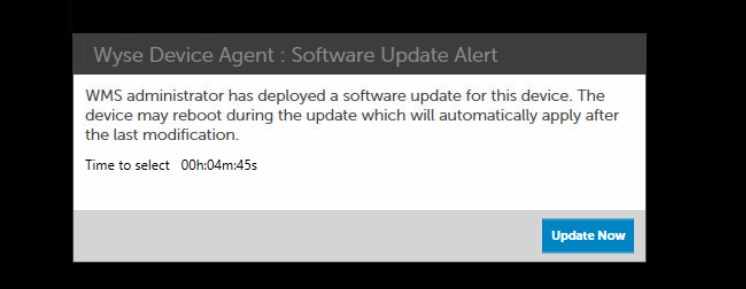
February 7, 2025 – Internet and Phone Outage — Resolved
We are currently experiencing issues with the campus network and phone system. We are working to resolve this as soon as possible.
- Systems Impacted: Network (including Wi-Fi) and Campus Phones
- Systems Not Impacted:
- Date: February 7, 2025 9:45 AM
- Action You Must Take: Please be patient.
- Update 10:05 AM: Issue has been resolved.
January 23, 2025 – Colleague down at 4:45 today — Resolved
We are currently experiencing issues with the Colleague product.
- Systems Impacted: All of the Colleague products listed on previous post.
- Systems Not Impacted: Email, Canvas, classroom technology.
- Date: January 23, 2025 at 4:45
- Action You Must Take: Patience.
We have reported the issue to Ellucian.
January 23, 2025 – Colleague down for scheduled maintenance tonight from 9:00 p.m. — 11:00 p.m.
The Colleague system will be down tonight for scheduled maintenance. Colleague is the University’s enterprise resource planning (ERP) system, which supports the following:
- Course planning
- Registration
- Pay bills
- Financial Aid
- Submit purchase order requisitions
- All budgeting
- All reporting
Please note:
- Systems Impacted: All of the above
- Systems Not Impacted: Email, Canvas, classroom technology.
- Date: January 23, 2025
- Action You Must Take: Please plan to stop using these systems during this time period.
Note: For Insights users, the refresh will be full completed by 5:00 a.m. on Friday.
November 8, 2024 – Intermittent Issues with AVD (VDI) – resolved
A number of people have reported issues with their AVD thin client. We are working to resolve the issue.
- Systems Impacted: Some AVD thin clients
- Systems Not Impacted: Other AVD thin clients, podiums, laptops or labs.
- Date: November 4, 2024 8:30 AM
- Action You Must Take: If you are impacted, try turning the thin client box off and back on. Otherwise, wait as we resolve the issue.
November 4, 2024 – Safe to “TRUST” Wireless Network Certificate
The Office of Information Technology has performed routine maintenance to the RIVIER Wi-Fi network. This annual task of installing new certificates ensures the continued security of our wireless network. While most devices will continue to work without any interruption, some devices—notably Apple devices like iPhones and iPads, and some Macs—may require you to “Trust” this new certificate. If prompted, click TRUST to continue using the RIVIER Wi-Fi network. Note: This notification may take up to 24 hours to appear.
As a reminder, the Wi-Fi network named RIVIER offers the best performance for faculty, staff, and students. To join this network, you can use your Rivier username (email address) and password. See our complete Wi-Fi guide here.
- Change: RIVIER Wi-Fi Network Certificate Renewed
- Systems Impacted: RIVIER Wi-Fi Network
- Systems Not Impacted: Most devices will not need any updating. However, some devices–notably iPhones and iPads–may need users to “TRUST” the new certificate to continue connecting to the Wi-Fi network.
- Date: November 4, 2024 3:00 PM
- Action You Must Take: See the note above. Contact itsupport@rivier.edu if you need assistance.
- Update 3:40 PM: Mac users may be prompted to re-enter Rivier credentials before approving/trusting new certificate.
October 28, 2024 – Phishing Email Targeting Students
The Office of Information Technology is investigating phishing emails circulating student mailboxes. Many are coming from the compromised student account tscott@rivier.edu. Some phishing emails warn users that their accounts need to be verified, and some are offering part-time job opportunities. These are phishing emails, not legitimate ones.
If you completed a Google form asking for your password, please notify IT and reset your password right away!
If you responded to a phishing email, your password has already been reset. You will not be able to sign in until you create a new password at https://it.rivier.edu/PasswordReset.
October 22, 2024 – Colleague and Self-Service Outage/Slowness – Resolved
The Office of Information Technology is aware of an issue with Colleague/Self-Service. We have requested assistance from our vendor.
- Issue: Colleague / Self-Service Outage or Slowness
- Systems Impacted: Colleague and Self-Service
- Systems Not Impacted: Everything Else
- Date: October 22, 2024 11:00 AM
- Action You Must Take: Please be patient. We will update this page when we have more information.
- Update 12:00 PM: We are receiving reports that the services are working again. We will send an email after 1 PM if the systems remain up.
- Update 1:30 PM: Email sent notifying users that the service is back online. We will continue to closely monitor for new service disruptions.
September 23, 2024 – More reports of Smishing
Members of the Rivier community are continuing to report smishing and phishing messges coming through. Remember to stay vigilant!
Rivier IT will never text you asking for your password or for an authentication code. If you receive a text, please block the sender and report the message as spam.
Here are some safety tips:
- Rivier University’s Office of Information Technology will never ask you to confirm your account or ask for your password.
- Rivier University will never send unsolicited off campus or “work from home” job opportunity emails to students.
- Legitimate email from IT will always have a subject starting with “*** IT Alert:”.
- If it sounds too good to be true, it probably is.
- Conversely, if it seems menacing and creates a sense of urgency, it’s also likely not legitimate.
- Issue: Smishing texts and emails
- Subject: Varies
- Senders:
- Date: September 19, 2024
- Action You Must Take: Be vigilant. Delete suspicious messages. Contact IT if you shared your password in a form or logged into a website linked in a phishing email.
September 19, 2024 – Smishing text from “Microsoft”
“We noticed you requested a termination of your Microsoft Account…” texted to cell phone.
We have seen a smishing text asking to reset Microsoft credentials This is not valid. You do not need to email the Office of Information Technology if you received one of these messages. If you clicked any links and provided your password or replied to any email, please contact IT at itsupport@rivier.edu so we can assist you further.
Rivier IT will never text you asking for your password or for an authentication code. If you receive a text, please block the sender and report the message as spam.
Here are some safety tips:
- Rivier University’s Office of Information Technology will never ask you to confirm your account or ask for your password.
- Rivier University will never send unsolicited off campus or “work from home” job opportunity emails to students.
- Legitimate email from IT will always have a subject starting with “*** IT Alert:”.
- If it sounds too good to be true, it probably is.
- Conversely, if it seems menacing and creates a sense of urgency, it’s also likely not legitimate.
- Issue: Smishing Email
- Subject: Varies
- Senders:
- Date: September 19, 2024
- Action You Must Take: Be vigilant. Delete suspicious messages. Contact IT if you shared your password in a form or logged into a website linked in a phishing email.
September 16, 2024 – Users Unable to Sign Into AVD — Resolved
The Office of Information Technology is investigating an issue with AVD. Users already signed in can continue working normally, but the system is not allowing any new connections. We will provide an update when we have more information. Note: It is OK to attempt to retry signing in.
- Issue: Users Are Unable to Sign Into AVD
- Systems Impacted: AVD – Employee Desktops, University Desktops, Computer Science Desktops, computer labs (including the library lab)
- Systems Not Impacted: Laptops, Colleague, Canvas, Classroom Podium PCs
- Date: September 16, 2024 3:15 PM
- Action You Must Take: Please be patient. Follow this alerts page for updates. If you have class in a computer lab, consider bringing your personal laptop or other device. Please do not email IT about this issue at this time.
- Update 3:45 PM: @AzureSupport, Microsoft’s Official X.com (Twitter) account, has acknowledged issues with Azure Virtual Desktop (AVD). We will continue to monitor the situation.
- Update 4:30 PM: Users are reporting success in signing in. We will send an alert at 5 PM if the system remains stable.
- Update 5:00 PM: The issue is resolved. Please email us at itsupport@rivier.edu if you are struggling to access AVD.
September 11, 2024 – Users Unable to Sign Into AVD — Resolved
The Office of Information Technology is investigating an issue with AVD. Users already signed in can continue working normally, but the system is not allowing any new connections. We will provide an update when we have more information.
- Issue: Users Are Unable to Sign Into AVD
- Systems Impacted: AVD – Employee Desktops, University Desktops, Computer Science Desktops, computer labs (including the library lab)
- Systems Not Impacted: Laptops, Colleague, Canvas, Classroom Podium PCs
- Date: September 11, 2024 10:00 AM
- Action You Must Take: Please be patient. Follow this alerts page for updates. Please do not email IT about this issue at this time.
- Update 10:50 AM: Action You Must Take: If you have a class in a lab, bring a laptop to use while we work to resolve the issue.
- Update 11:00 AM: It is OK to attempt to sign into AVD again. Some users are reporting success in signing into AVD with repeated attempts.
- Update 11:10 AM: Microsoft has acknowledged alert that this is an emerging problem affecting users globally. We will continue to monitor their alerts page. You may view their notice here: https://azure.status.microsoft/en-us/status
- Update 2:00 PM: The issue is resolved. It appears to have been resolved around 11:30 AM.
September 5, 2024 – Reports of Intermittent AVD Employee Desktops Issues — Mitigated
The Office of Information Technology is investigating reports of issues with AVD. We will provide more information when we can.
- Issue: Intermittent AVD Performance Issues
- Systems Impacted: AVD Employee Desktops, AVD Employee Personal Desktops
- Systems Not Impacted: AVD University Desktops, AVD Computer Science Desktops, Laptops, Colleague, Canvas, Classroom Podium PCs
- Date: September 5, 2024 11:00 AM
- Action You Must Take: Please be patient. We will update this page when we have more information.
- Update 12:05 PM: The issue appears to be affecting AVD Employee Desktops and AVD Employee Personal Desktops. AVD University Desktops and AVD Computer Science Desktops are OK. We are still actively looking for the root cause of this issue.
- Update 1:05 PM: Microsoft has confirmed that they are experiencing issues, specifically with AVD host capacity. We are following guidance from Microsoft to mitigate. This may take time.
- Update 2:05 PM: The issue has been largely mitigated. Please sign back in now and contact IT Support if you are still struggling to log in or use your AVD desktop.
August 22, 2024 – Certificate error when logging into AVD — Workaround Below
We are currently experiencing an error when logging into AVD from University workstations (thin clients). Details are below.
- Issue: When logging into AVD a certificate error stops the login process – “We’ve blocked the connection because the certificate in the correct information has expired. Either refresh your workspace or contact support for help.”
- Systems Impacted – AVD users and lab computers.
- Date: August 22, 2024
- Action You Must Take: Instead of picking Employee Desktops or University Desktop, Select the RED Remote Desktop icon, sign in, then choose the appropriate Desktop pool.
-
- Do not sign in with the listed shortcuts above.
- Open the Remote Desktop icon and click “Subscribe”
- Double-click the workspace you are attempting to access
- If you receive an error message saying “Low Virtual Memory”, please attempt to sign in again.
- If that does not work, please restart your thin client and try again.
August 21, 2024 – Phishing Email from Student Accounts
Several phishing emails are circulating around campus with varying subjects. Many are coming from a compromised student account gflynn@rivier.edu. Please delete these messages or report them using the Report Message button in Outlook. You do not need to email the Office of Information Technology if you received one of these messages. If you clicked any links and provided your password or replied to any email, please contact IT at itsupport@rivier.edu so we can assist you further.
Rivier IT will never text you asking for your password or for an authentication code. If you receive a text, please block the sender and report the message as spam.
Here are some safety tips:
- Rivier University’s Office of Information Technology will never ask you to confirm your account or ask for your password.
- Rivier University will never send unsolicited off campus or “work from home” job opportunity emails to students.
- Legitimate email from IT will always have a subject starting with “*** IT Alert:”.
- If it sounds too good to be true, it probably is.
- Conversely, if it seems menacing and creates a sense of urgency, it’s also likely not legitimate.
- Issue: Phishing Email
- Subject: Varies
- Senders: gflynn@rivier.edu, jallard1@rivier.edu, lrockwood@rivier.edu, Others
- Date: August 21, 2024
- Action You Must Take: Be vigilant. Delete suspicious messages. Contact IT if you shared your password in a form or logged into a website linked in a phishing email.
August 6, 2024 – Phishing Email from Accounts of Heidi Crowell and Deb Tilders
There are multiple phishing messages reported today. Some appear to come from the Office of the President and others from the CIO. Delete these messages–do not click any links and do not reply to them. You do not need to forward them to IT, but you may use the “Report Message” button in your Outlook ribbon. As a reminder, Rivier University will never ask you to confirm your password. Also, Rivier University will never send job opportunities via a large group message.
If you clicked a link and shared your Rivier password, please contact itsupport@rivier.edu right away. We will follow up with addiitonal instructions.
- Issue: Phishing Email
- Subject: “Gianna Taveras shared a file with you”
- Subject: “RIVIER WORK STUDY”
- Senders: hcrowell@rivier.edu; dtilders@rivier.edu; Various Others
- Date: August 6, 2024
- Action You Must Take: Be vigilant. Delete suspicious messages. Contact IT if you shared your password in a form.
- Update 2:20 PM: We expired the passwords for several dozen student accounts that were compromised. You will receive an email from Zach Can at your personal email address with instructions for resetting your password.
August 2, 2024 – Colleague Self-Service Issues — Resolved
The Office of Information Technology is aware of issues with Colleague Self-Service. Some modules may be missing or unavailable, including timecards. We are working to identify the issue. You do not need to contact us if modules are missing.
- Issue: Colleague Self-Service Outage
- Systems Impacted: Multiple Modules Missing or Unavailable, including Timecards
- Systems Not Impacted: No other network, Internet, or service outage
- Date: August 2, 2024 8:00 AM
- Action You Must Take: Please be patient. We will update this page when the issue is resolved.
- Update 8:35 AM: We received information from Ellucian support. A recent update caused permission groups to be removed. Rivier IT is now working through the process of restoring access to users, but it will take us some time.
- Update 1:00 PM: Colleague Self-Service is operating normally again. Please email itsupport@rivier.edu if you are still experiencing any issues.
- Update 1:10 PM/1:30 PM: Some users are still reporting missing modules. We are looking into this. — False positive.
July 19, 2024 – Crowdstrike and Phishing Alert — Resolved
- Issue: CrowdStrike endpoints failing
- Systems Impacted/Not Impacted: University laptops and desktops
- Date: July 19, 2024
- Action You Must Take: If your system has issues submit a ticket to itsupport@rivier.edu.
- Update: 3:00 p.m. : We have stablized the reported issues. If you have a problem, please submit a ticket.
July 1, 2024 – Partial Network Outage — Resolved
Rivier University is experiencing a partial network service outage. The following services may be affected:
- Access to network drives (non-Teams drives)
- Printing from AVD
- CAMS access from AVD
- Password Reset Portal
- The old “My Riv” and “E-Faculty” Portals
The following services are not affected:
- Canvas
- Colleague Self-Service
- Phone Service
- Issue: Partial Network Outage
- Systems Impacted/Not Impacted: See Above
- Date: June 29, 2024 – July 1 3:45 PM (Resolved)
- Action You Must Take: If you are a laptop user, do not use AVD.
- Update 3:45 PM: Issue has been resolved.
April 2, 2024 – Student Printing Issue — Resolved
The Office of Information Technology is aware of an issue with student printing. We placed a service request with our print vendor to resolve this issue. Students will not be charged for print jobs that did not release.
- Issue: Student Printing / Copiers with PaperCut are not releasing print jobs.
- Systems Impacted: Printers and copiers in the library, ERC, STH Ground Floor; Web Print
- Systems Not Impacted: Staff printing
- Date: April 2, 2024 4:00 PM
- Action You Must Take: Please be patient. We will update this page when the issue is resolved.
- Update 5:30 PM: We are awaiting a callback from our print vendor. We will implement a fix tonight if we receive one. Otherwise, the issue may persist until tomorrow AM.
- Update April 3, 10:30 AM: Issue was resolved around 7:30 PM last night. Our card access system vendor performed maintenance yesterday that was not supposed to affect services.
March 21, 2024 – Colleague, Self Service and UI are Down – Resolved
The Colleague SaaS Self Service and UI servers are currently down. We have submitted an action ticket.
- Issue: Colleague SaaS servers down.
- Systems Impacted: Self Service – Time entry, Requisitions, Course planning and general UI work.
- Action You Must Take: Wait.
- Update: 3/21 11:50 the SaaS team is working on identifying the problem and resolution.
- Update: 3/21 12:15 the issues have been resovled.
- Update: 3/21 12:50 The systems are down.
- Update: 3/21 2:14 The systems are down.
March 9, 2024 – Scheduled Networking Upgrade – Campus Network and Internet Access Down 8 AM to 5 PM — Complete
The IT team is upgrading the core network routing switches on campus during this maintenance window. The campus Internet, computers, phones, and TVs will be down.
- Issue: Scheduled network maintenance, campus network and Internet outage Saturday, March 9, from 8 AM to 5 PM.
- Systems Impacted: Internet access, all computers and classroom equipment, AVD (VDI) from on campus, Wi-Fi, Comcast IP TV, campus phones, and remote access to on campus systems, i.e. MyRiv and CAMS.
- Emergency Systems Impacted: Campus phones will be down. In an emergency, dial 911 from a mobile phone.
- Systems Not Impacted: Canvas and student access to AVD (VDI) from off campus. Note: AVD will be available from off campus to employees, but some employee resources such as CAMS will be unavailable. Calls to public safety will be routed to their mobile phone.
- Date: 3/9/2024 8:00 a.m. – 5:00 p.m.
- Action You Must Take: Do not plan to work on campus during this time period.
- Update: 3/9 12:45 PM: Most of the work is complete. The IT team is transitioning to testing. There could be additional outages between now and 5 PM.
- Update 3/9 4:50 PM: The upgrade is complete. Please report new issues by emailing itsupport@rivier.edu.
February 9, 2024 – Unanticipated Partial Campus Internet Outage — Resolved
- Issue: Internet Outage Affecting Parts of Campus
- Systems Impacted: Internet and Wi-Fi on campus (including some classrooms), Phones
- Systems Not Impacted: Canvas from off campus
- Locations Most Likely Impacted: Brassard Hall, Benoit Education Center, Sylvia Trottier Hall, Dion Center, Athletic Pavilion (not Muldoon). This list is not exhaustive.
- Date: 2/9/2024 at 9:30 AM
- Action You Must Take: Please be patient.
- Update 10:30 AM: We may have identified failed networking equipment. An outside technician has been brought in to assist with repairs or mitigation. We do not have an anticipated time of resolution yet.
- Update 12:00 PM: The issues have been mitigated. Internet was restored around 11:30 AM. We will need to perform emergency service in the near future to permanently resolve this issue. Please stay tuned for an “IT Alert” email in the next few days.
December 5, 2023 – Safe to “Trust” Wireless Network Certificate
This evening, the Office of Information Technology renewed our certificates for the RIVIER Wi-Fi network. This annual task ensures the continued security of our network. While most devices will continue to connect without any interruption, some devices—notably, Apple devices like iPhones and iPads—may require you to “Trust” this new certificate. If prompted, it is safe to click Trust.
And, as a reminder, the RIVIER Wi-Fi network offers the best performance for faculty, staff, and students. To join this network, you can use your Rivier username and password. See our complete Wi-Fi guide here.
- Issue: Some Wireless Devices May Prompt to “Trust” New Certificate
- Systems Impacted: All wireless devices connected to RIVIER network
- Date: December 5, 2023 5:30 PM
- Action You Must Take: If your device prompts to “Trust” a new certificate, go ahead and click Trust.
November 27, 2023 – Unanticipated Campus Internet Outage – Fully Resolved 12/1
- Issue: Campus Internet Outage
- Systems Impacted: Internet and Wi-Fi on campus (including classrooms)
- Systems Not Impacted: Canvas from off campus
- Date: November 27, 2023 at about 11:30 AM.
- Action You Must Take: Please be patient. Use a mobile hotspot if necessary. Check with your instructor to learn if there are any alternate lesson plans.
- Update 12:15 PM: Initial indicators during troubleshooting lead us to believe that our new Internet Service Provider (ISP) is experiencing an issue. The ISP has been contacted and we are awaiting a response from them as they gather information.
- Update 1:00 PM: Our Internet provider has escalated our service request. We see progress being made, but the issue is not yet considered resolved. Note: We do not have an estimated restore time.
- Update 1:30 PM: We are continuing to work with our Internet provider on a resolution. This will be our final update until we have additional information to share with the Rivier community.
- Update 3:15 PM: A technician from our Internet Service Provider (ISP) is being deployed onsite to assist with the service restoration. Note: We do not have an estimated restore time.
- Update 11:00 PM: We have resolved the Internet outage around 9:30 PM, but a login issue persists. Access to certain resources on campus–including email and login to AVD–may be unavailable. Next update tomorrow at 8 AM.
- Update 8:19 AM: Only remaining issue is with the phone calls dropping after 2 minutes.
- Update 11/29/2023: Phone issue resolved.
- Update 11/30/2023: Inbound Verizon call plan users cannot hear.
- Update 12/1/2023: Verizon issue resolved.
November 22, 2023 – Scheduled Maintenance on 11/22 at noon for Internet Upgrade — Complete
The University will be upgrading the Internet bandwidth on Wednesday 11/22!
- Issue: Internet and phones will be down on Wednesday November 22, 2023 from 12:00 p.m. – 1:00 p.m.
- Systems Impacted: Everything on campus: phones, Internet/Wi-Fi, CAMS, classroom tech
- Systems Not Impacted: Access from off campus: AVD VDI, Canvas, Zoom
- Date: November 22, 2023 at 12:00 p.m. (Posted November 17)
- Action You Must Take: Plan to take lunch at noon. Call 911 from a mobile phone if you have an emergency.
- Update 1:00 PM: We are still working on the upgrade. There may be additional Internet and phone disconnections over the next hour.
- Update 1:30 PM: We are aware of some issues accessing Rivier resources (CAMS, GP, network file shares) from within AVD VDI.
- Update 2:30 PM: The upgrade is complete. We are continuing or testing to ensure there are no issues. Note: Some inbound calls to certain numbers may fail as our telco updates their system.
Update 3:20 PM: We have completed our testing. The campus phones and Internet are fully functional. Enjoy the faster Internet speeds!
If you have an issue that may be related to our upgrade, please email us at itsupport@rivier.edu.
November 20, 2023 – Unanticipated Internet and Phone Outage — Resolved
The campus experienced an unanticipated Internet outage today beginning around 4:55 PM.
- Issue: Internet and Campus Phone Outage
- Systems Impacted: Internet and phone access from on campus (wired and wireless networks). Limited access to online resources.
- Systems Not Impacted: Canvas from off campus
- Date: November 20, 2023 at about 4:55 PM.
- Action You Must Take: Please be patient. Use a mobile hotspot if necessary.
- Update 5:30 PM: Campus Internet and phone service has been restored within the last 5 minutes. Please contact itsupport@rivier.edu if you continue to experience difficulties accessing our campus network.
October 24, 2023 – Phone Lines Are Down — Resolved
Rivier University campus phone lines are down. Inbound and outbound calls will not connect. Internal calling is still available. We are working with our phone provider to determine the cause. For emergencies, please call 911 from a mobile phone.
- Issue: Phone lines are down. Calling to or from outside numbers is unavailable.
- Systems Impacted: Phone calls to/from external numbers
- Systems Not Impacted: Internal phone calls, Blue light safety phones
- Date: October 24, 2023 (starting around 2:30 AM)
- Action You Must Take: Call 911 from a mobile phone if you have an emergency.
- Update 11:00 AM: We will need to restart some phone and networking equipment at 12:15 PM today. There may be a brief Internet disruption at that time.
- Update 12:30 PM: The Internet is back up after emergency restart of equipment. However, phones are still down. We are still working with our phone vendor.
- Update 4:00 PM: The phone lines are back in service.
October 9, 2023 – Phishing Email from Rivier Mailbox
A Rivier University mailbox was compromised over the long weekend. If you completed a form asking for your password or DOB, please contact itsupport@rivier.edu for further instructions.
- Subject Lines: IT support / ALL USERS / JOB OFFER
- Sender Email: oclerger@rivier.edu
- Date: October 6-9, 2023
- Action You Must Take: Report any unexpected messages using the Report Message function or delete the message. Do not reply to the message or click any links in the email. If you completed a form, please contact itsupport@rivier.edu for further instructions.
September 20, 2023 Unscheduled Campus Power Outage — Power Restored
We had an unscheduled power outage across the entire campus. Power was out from 8:15 to 8:30 AM. At this time, all systems should be back online.
If you or someone in your office/building is having trouble with phone or Internet access, please contact itsupport@rivier.edu.
- Issue: Campus Power Outage
- Systems Impacted: Everything on campus: phones, Internet/Wi-Fi, CAMS, classroom tech
- Systems Not Impacted: Access from off campus: AVD VDI, Canvas, Zoom
- Date: September 20, 2023 8:15 AM to 8:30 AM
- Action You Must Take: Contact IT Support if you are still experiencing issues with your phone or Internet
September 13, 2023 Rivier Maintenance
We will be performing maintenance on the Wi-Fi network tomorrow morning at 7:30 a.m. – 7:35 a.m. During this time the Wi-Fi will not be available.
- Issue: Wi-Fi system maintenance from 7:30 a.m – 7:35 a.m.
- Systems Impacted: All devices on the wi-fi network
- Date: September 14, 2023 at 7:30 a.m. – 7:35 a.m.
- Action You Must Take: Do not use the wi-fi during this time period.
September 6, 2023 Rivier Wi-Fi Settings
When setting up your Wi-Fi devices, make certain to select the RIVIER network for best results. The rivopen network has a limited capacity and should not be used.
As a reminder, Wi-Fi extenders are prohibited. If you need support stop by the Help Desk on the ground floor of Sylvia Trottier Hall or send an email to itsupport@rivier.edu.
September 5, 2023 AVD VDI Outage – use Backup systems – Directions Below – Resolved – System is back up
The AVD Employee Desktops system is back up and stable. Please save your work and sign out of the alternate/emergency system, then sign into the AVD Employee Desktops system.
If you do not see the “Employee Desktops” icon in your red Remote Desktop app, please click the ellipse (…) to the far right of the words Rivier Employee Workspace and choose Refresh.
The AVD system is down. Please follow the directions below to use the backup systems.
- Issue: Outage: AVD VDI Employee Desktops
- Systems Impacted: Employee Desktops (on and off campus)
- Date: September 5-6, 2023
- Action You Must Take: Follow instructios to use backup system.
Two backup systems are available. One is on the AVD system and the second is the legacy VDI system. Click the link for detailed instructions.
August 24, 2023 – AVD VDI Outage for Employee Desktops (Faculty and Staff Users) — Resolved
Our AVD VDI system is down for employees. This is not affecting students or classrooms.
- Issue: Outage: AVD VDI Employee Desktops
- Systems Impacted: Employee Desktops (on and off campus)
- Date: August 24, 2023
- Action You Must Take: Monitor email or this page for updates.
- Update 10:30 AM: We made ‘University Desktops’ available to all users to give access to email, OneDrive, and Internet. We are beginning to work with departments to give them alternative access to CAMS and GP.
- Update 1:30 PM: The system is back online. We slowly brought all hosts back online starting around noon. We are still investigating the root cause of the issue.
July 25, 2023 – Intermittent Internet Connectivity Issues — Resolved
Our ISP Windstream, is currently experiencing Internet connectivity issues.
- Issue: Internet intermittently down
- Systems Impacted: All
- Date: July 25, 2023
- Action You Must Take: None
- Update 3 PM: Internet Provider lost power at their central office and switched to backup power. We should not see anymore disruptions today.
July 21, 2023 – System Maintenance — Complete*
We are performing system maintenance on Friday from 3:00 – 5:00. During this time the AVD (VDI) will be down intermittently.
- Issue: VDI down intermittently
- Systems Impacted: VDI (new)
- Date: July 21, 2023 -3:00 – 5:00
- Action You Must Take: Best to go home early or be patient
- Update: * The maintenance was not completed during the maintenance window. There will be another maintenance window scheduled for Friday, July 28. A communication will be sent when we have more details.
July 17, 2023 – VDI System Disruptions — Resolved
We are experiencing issues with the new VDI system. Symptoms include slow logon/logoff and issues with Outlook/Teams/OneDrive on the new VDI system.
We believe we found the source of the issues–a settings change recommended by a Microsoft engineer to resolve an unrelated issue. We have reverted these changes, but users will need to log out and sign back in to feel the effects of this change.
- Issue: Performance issues with the new AVD virtual desktop system (VDI).
- Systems Impacted: VDI (new)
- Date: July 17, 2023
- Action You Must Take: Log off and sign back in. Please note that signing off may take up to 20 minutes.
- Update 4 PM: The new VDI system is fully functioning again. Some users may have been forced to log off. We apologize for this. If you still have issues with your new VDI, please contact itsupport@rivier.edu.
June 29, 2023 – Virtual Desktop Upgrade Effective July 13, 2023
The Office of Information Technology will be upgrading the University’s virtual desktops and computer labs this summer. Students will have improved computing experience in all locations. The new Azure Virtual Desktop (AVD) system uses cloud technology that is reliable, faster, and allows IT to implement new features more quickly than in the past. With this change effective July 13, 2023, please note the following:
- To access the new system in the computer labs, click the Remote Desktop (red icon) on your screen.
- Horizon Client (green icon) will no longer be available after July 13.
- Students who need access to virtual desktops from home must download the AVD Remote Desktop client. All students will have access to University Desktops and students in certain majors will have access to additional virtual desktops.
- When students save to the Desktop or Documents folders in the new system, the files will automatically be backed up to OneDrive. Student data from previous semesters can be accessed through a shortcut on the new desktops and will be available for one year. Instructions for copying this data to OneDrive can be found here.
Please note, the computers in Regina Library and the ERC in Benoit Education Center will be unavailable for a short time starting on July 13 as we replace the equipment. Students can use computer labs in STH124 and STH125 as alternatives.
We encourage you to visit the IT Knowledgebase for more information including links to download the new virtual desktop client and information on transferring your documents to OneDrive.
As always, IT will be available to provide support. You can email us with any questions at itsupport@rivier.edu or visit the help desk at the Tech Hub in Sylvia Trottier Hall. We are open weekdays, 8:30 AM to 5:30 PM.
- Issue: Virtual Desktop Upgrade
- Systems Impacted: Virtual Desktops – Horizon Client – All University Workstations
- Date: July 13, 2023
- Action You Must Take:
- To access the new system in the computer labs, click the Remote Desktop (red icon) on your screen.
- Horizon Client (green icon) will no longer be available after July 13.
- Students who need access to virtual desktops from home must download the AVD Remote Desktop client. All students will have access to University Desktops and students in certain majors will have access to additional virtual desktops.
- When students save to the Desktop or Documents folders in the new system, the files will automatically be backed up to OneDrive. Student data from previous semesters can be accessed through a shortcut on the new desktops and will be available for one year. Instructions for copying this data to OneDrive can be found here.
June 5, 2023 – Global Microsoft Service Disruptions — Resolved
Microsoft has alerted us that they are aware of service disruptions affecting Outlook (email), Teams, and other Office services. This is a Microsoft issue affecting users globally (MO572252). There was a service disruption earlier today, and now this is a second disruption that began shortly before 5 PM EST.
- Issue: Microsoft Service Disruption
- Systems Impacted: Outlook (email), Teams, other services
- Date: June 5, 2023
- Action You Must Take: Be patient and try logging in again or refreshing your page. You may be able to follow updates on Down Detector or by clicking the link above to MO572252.
- Update 6/6 9:15 AM: Microsoft reports that problems persisted overnight. Some Rivier members are still reporting issues.
- Update 6/6 11:30 AM: Microsoft reports that problems persist or have returned. It is affecting only a small number of users. Most users should not be affected. Those who are affected are welcome to reach out to IT as we may be able to find a workaround to keep you productive.
- Update 6/9 10:30 AM: Issues were resolved earlier in the week.
June 2, 2023 – 8:00 a.m. Network Maintenance — Complete
We will be performing network maintenance in Memorial Hall. While we do not anticipate an issues outside of Memorial Hall, other buildings may experiences a quick drop in the network.
- Issue: Network maintenance in Memorial Hall
- Date: June 2, 2023 at 8:00 a.m.
- Action You Must Take: Wait until 8:15 to login and don’t panic if you lose the network for a few minutes at 8:00 a.m.
April 24-27, 2023 – Intermittent Wi-Fi Issues — Resolved
We are experiencing intermittent Wi-Fi issues across the campus. We are actively working to resolve this issue.
- Issue: Wi-Fi connectivity issues
- Date: April 24 3:00 PM
- Action You Must Take: Check your email and refresh this page for updates.
- Update 4/25 11:00 AM: The issues have returned. The team is working with the vendor to resolve this issue as soon as possible.
- Update 4/25 3:30 PM: Students, watch for communication from Dr. Brian Ernsting regarding extended open hours at computer labs this evening.
- Update 4/26 4:30 PM: We are still troubleshooting issues with the wireless network in tandem with our vendor. Computer labs across campus will be open again this evening as a precaution. Note: There will be a scheduled Wi-Fi restart around 7 AM tomorrow (Thursday) morning to apply a settings change.
- Update 4/27: Settings changes have resolved the issues.
April 23, 2023 – Intermittent Wi-Fi Issues in Residence Halls — Resolved
IT has received multiple reports from students that there are wireless network connectivity issues in the residence halls, specifically Guild Hall, Brassard Hall, and Trinity Hall. We are looking into it now.
- Issue: Wi-Fi connectivity issues in residence halls
- Date: April 23 1:00 PM
- Action You Must Take: Refresh this page for updates.
- Update 4:00 PM: We restarted the wireless controllers. We will continue to monitor for issues.
- Update 9:00 PM: The WiFi issues have been resolved. Thanks to Housing Director Raz and her to team for alerting us to the issue and for keeping us informed of our progress!
April 20, 2023 – Intermittent Internet Issues Across Campus
The University has been experiencing intermittent issues with the Internet connection today. We are working with the ISP, Windstream to resolve the issue. Windstream will be rebooting their circuit at 3:00 a.m. tonight.
- Issue: Intermittent Internet Issues
- Date: April 20
- Resolution: The ISP circuit will be rebooted at 3:00 a.m. on 4/21.
- Action You Must Take: Do not plan to use the Internet at 3:00 a.m on campus.
April 18, 2023 – Intermittent Wi-Fi Issues in residence halls – Resolved
The wi-fi was recently upgraded to provide better service. However; some students are reporting intermittent wi-fi issues in the residence halls. If you are experiencing issues please see below.
- Issue: Intermittent wi-fi issues
- Date: April 10-18
- Action You Must Take: If you are experiencing issues, disconnect your device from the wi-fi and connect again.
March 20, 2023 – Spam from Faculty Mailbox
A faculty member’s mailbox was compromised today. You may have received spam from her mailbox this afternoon. Please report or delete the message and do not reply to it. If you already replied to the message, please contact itsupport@rivier.edu for assistance.
- Subject Line: Paxful Remote Job Offer
- Sender Email: tjones@rivier.edu
- Action You Must Take: Report the message using the Report Message function or delete the message. Do not reply to the message. If you already replied to the message, please contact itsupport@rivier.edu for further instructions.
March 14-15, 2023 – Internet/Network issues on Campus — Resolved
We are currently experiencing Internet issues due to the storm. We are working with the Internet service provider to get this resolved.
- Systems Impacted: Rivier Phone System, Virtual Desktops, Internet and Wi-Fi
- Date: March 14, 2023 9:30 AM — March 15 10:00 AM
- Action You Must Take: For on campus emergencies, use your mobile phone to dial public safety at (603) 888-1666 or call 911.
- Update 11:30 AM: Public safety and the IT engineering team have identified equipment in the data center that has failed. Additional IT crews are arriving onsite to assess and attempt to mitigate.
- Update 12:50 PM: Internet service has been restored. Working on phones and continuing to test.
- Update 1:30 PM: Phone service provider confirmed issue with our circuit. Awaiting more information from them.
- Update 2:00 PM: Phone service provider informed us of “massive outage because of winter storms in the area which resulted in fibre cut affecting multiple customers, also we do not have an ETR at the moment.”
- Update 4:15 PM: Phones are still down. Phone service provider will give us another update tomorrow morning. This will be the last update for the day unless the phone service is restored.
- Update 3/15/2023 10:15 AM: University phone service has been restored. Please report any issues to itsupport@rivier.edu. This will be our final update.
March 9, 2023 – Phones down — Resolved
The Rivier phone system is down. We are working to resolve the issue.
- Systems Impacted: Rivier Phone System
- Date: March 9, 2023 (a few hours in the AM)
- Action You Must Take: None
March 2, 2023 – Internet and Phone Outage (10:30 AM) — Resolved
We are experiencing a campus Internet and phone outage. It is a widespread Internet Service Provider (ISP) outage. The internal campus network and Wi-Fi is UP, but most services are down.
- Systems Impacted: Internet and Wi-Fi, Campus phones (outside calling), Canvas and email from on campus, access to eFaculty/MyRiv from off campus
- Systems Not Impacted: Canvas and Email from off campus or through a personal mobile data plan, access to eFaculty/MyRiv from on campus, campus phone internal calling
- Date: March 2, 2023
- Action You Must Take: Use your personal mobile data plan or access the Internet from off campus
- Update 11:45 AM: Windstream, our ISP, has confirmed an issue with their service. They have escalated our case. No estimated repair time yet.
- Update 12:45 PM: Windstream ISP has notified us that about 50 New Hampshire customers are experiencing an outage. They have not yet determined the cause of the outage, and there is still no estimated time of repair.
- Update 3:45 PM: The issue appears to be resolved. Our ISP notified us that they made configuration changes that appear to have remediated the issue. Rivier IT will continue to closely monitor the situation.
- Update 5:45 PM: Please report any additional outages to itsupport@rivier.edu.
- Update 3/3/2023 9:00 AM: The issue appears to be resolved. There were no issues overnight and the network is stable. We will continue to monitor for disruptions. This will be the final update.
An earlier IT alert email wrongly indicated that the campus phones were still up.
February 21, 2023 – Wi-Fi Trouble — Resolved
We have received reports of slow Wi-Fi access across some areas on campus. We will be restarting some network equipment to try to resolve the issue. There may be some intermittent disconnects over the next few moments. If this does not resolve the issue, we will send another notice with additional information.
- Systems Impacted: Wi-Fi in select areas on campus
- Systems Not Impacted: Wired network (Ethernet), classroom technology, Horizon Client, Employee Online Resources
- Date: February 20-21, 2023
- Action You Must Take: Use wired network or wait a few minutes. Please do not report additional Wi-Fi issues as we are already addressing the issue.
- Update 12:30 PM: We believe restarting the campus wireless controllers has resolved the Wi-Fi issues. We will continue to monitor this situation closely for the next few hours.
February 9, 2023 – MyRiv Mobile App is Down
The mobile version of MyRiv is not functioning. We are working on resolving the issue.
- Systems Impacted: MyRiv mobile
- Date: February 9
- Action You Must Take: None
January 25, 2023 -Rivier Intranet Down — Resolved
The Rivier Intranet page is down. We are working to resolve the issue.
- Systems Impacted: Rivier Intranet
- Date: January 25, 2023 – January 27 – Resolved
- Action You Must Take: Patience
January 9, 2023 – Multi-factor authentication (MFA) / Microsoft Authenticator
While performing our MFA audit we discovered MFA was not setup on all accounts. It has now been turned on. If you are having issues or know of someone who is having problems setting up MFA please point them to the University knowledgebase for detailed instructions.
- Systems Impacted: Some Microsoft accounts without MFA now have MFA
- Systems Not Impacted: – n/a
- Date: January 9, 2023
- Action You Must Take: Setup MFA following these instructions.
December 21, 2022 – Maintenance Window – Network, Internet down at 5:00 p.m. – 5:30 p.m.
- Systems Impacted: Entire network (Internet, wi-fi, …)
- Systems Not Impacted:
- Date: December 21, 2022
- Action You Must Take: Do not plan to use the system between these hours.
November 29/30, 2022 – Intermittent Network/VDI Issues
- People Impacted – Anyone using a VDI on campus and off campus (includes computer labs and library public computers)
- Systems Impacted: VDI systems
- Systems Not Impacted: Wi-Fi, laptops, PC
- Date: November 29, 2022
- Action You Must Take: If using a VDI in the computer labs, make sure to save work frequently
- Update 1 PM: The issue is related to our core networking equipment. We are working with our network vendor to further understand and resolve this issue. There may be intermittent network outages affecting other systems on campus as we troubleshoot this issue.
- Update 4:30 PM: The network vendor found a configuration issue caused by a recent upgrade. We have corrected the configuration issue and are now monitoring the network to see if this has fully resolved our issue.
- Update 11/30 11 AM: We received reports of additional intermittent network issues. We will continue looking into this issue, and we will continue to remain engaged with our network vendor.
October 25/26, 2022 – Network Issue Affecting Memorial Hall 3rd Floor
- People Impacted – Faculty in Mem 3rd floor offices and 3rd floor classrooms
- Systems Impacted: Classroom PCs, phones, printers, and faculty offices on Mem 3rd
- Systems Not Impacted: Memorial 1st and 2nd floors
- Date: October 25, 2022 (may run into October 26)
- Action You Must Take: Use backup teaching and learning plans.
- Update 10/26: 3rd floor is still down. Network equipment will be replaced this evening. There will be a building-wide network outage for about one hour beginning at 8 or 9 PM (TBD).
October 24, 2022 – October is Cybersecurity Awareness Month
Welcome to Week 4 of of National Cybersecurity Awareness Month!
Software is what makes using computers worthwhile. Keeping it up to date ensures that software you use functions properly, but also serves as an important part of keeping your devices secure. Updates fix discovered security vulnerabilities more frequently than you think. Falling behind on updates can leave your devices vulnerable to more technologically sophisticated attacks. That said, there are a variety of factors to consider when updating the software you use, mentioned in detail in this article.
It is highly encouraged that you share this advice with coworkers, friends, and family. Software updates can be easy to postpone, but keeping on top of them is always your best bet for keeping devices safe.
Update Your Software Often
- Hackers are looking for and using new vulnerabilities all the time
- Updates often come shortly after a vulnerability has been disclosed or exploited
- At the least, check for updates in your software every 3 months
- Many pieces of software allow for automatic updates, which will remind you to update when you open the software
Get your Software and Updates from Legitimate Sources
- If the software doesn’t have the ability to update itself, get the updated version directly from the organization which created it
- Avoid using Hacked, Pirated, or Unlicensed versions of software
- At worst, these versions contain malware
- At best, these versions will not be able to make use of certain security settings, leaving you vulnerable
- Unlicensed versions may also lack key functionality that make the licensed versions worth using
Be Wary of Fake Update Prompts
- Pop-ups on websites prompting you to download an update for software not relevant to the site
- Ex: When visiting a site to install or download an update for Microsoft Office, you get prompted to update your AV in a browser pop-up.
- Browsers will warn you not to visit those sites, but they will not stop you
- Many fake sites will steal information, if not outright containing malware
October 17, 2022 – October is Cybersecurity Awareness Month
Welcome to Week 3 of of National Cybersecurity Awareness Month!
Phishing is one of the most common ways hackers will attempt to gain access to systems. Social Engineering is one of the least technologically sophisticated methods of getting access, as it relies on people providing access to the hacker, rather than the hacker having to try and break into the systems. Learning how to identify and handle phishing emails is becoming increasingly important, but you don’t have to figure it out for yourself.
Read the full article for more in depth information about identifying phishing emails and maintaining your part as the Rivier human firewall. As a bonus, we’ve included some additional tips from the various training programs staff and faculty have completed. As always, make sure to share this information with friends and family members.
With all these tips, always remember, you can never be too cautious.
Tips for Identifying Phishing Emails
- You’re unexpectedly asked to confirm personal information
-
- Ex: An email from Amazon asking you to confirm your payment information to cover shipping for an item you never ordered.
- The email address or web address are incorrect
- Ex: An email example@riv.ier.edu or a link to arnazon.com instead of amazon.com
- The email contains grammatical errors
- Check for misspelled words, sentences that are missing articles or conjuctions
- The email unexpectedly contains an attached file
- These attachments often contain malware, which can have serious consequences for your workplace
- The message is written with an urgent tone
- Be wary of emails saying your account will be closed if you do not act immediately.
Handling Phishing Emails
- Do not ever open any links or attachments
- If report the email as phishing in line with your organization’s policies
- If it’s on your personal email, mark it as spam/junk
- Delete the email if your email provider doesn’t do so automatically after the above steps.
Verifying the legitimacy of the email
- Ask your IT Department
- There are people in that department specially trained to identify and handle a variety of cyber threats
- This is always the best first step if you’re unsure
- If it’s a business you’ve gone to
- Do not use the customer support information in the email
- Google the name of the business, look for their customer support information and call them at the number on their website
- If it’s someone you know
- If possible, ask them about it in person, show them the exact email you’re worried about so there’s no confusion about the situation
- If you’re still unsure handle it like it’s a phishing email. Emails can always be resent, the consequences of falling for a phishing email are far worse.
October 10, 2022 – October is Cybersecurity Awareness Month
Welcome to Week 2 of National Cybersecurity Awareness Month! This week’s content is from our Intern, Austin Richardson, aka AJ.
Social media is a very helpful tool for connecting with others, but it can also serve as a source of information and method of attack for cybercriminals. Learning how to protect yourself, your family, and your coworkers on social media is one important way to help stop the spread of cybercrime. There are many different ways cybercriminals use social media.
The article, attached to this email, highlights some of the ways cybercriminals use social media, in addition to other kinds of things cybercriminals may do. As always, make sure to share this information with friends and family members.
Some key points from the article include:
- Phishing and other Scams don’t just happen over email, but over social media as well
- Privacy Settings alone cannot keep you safe from attacks on social media, always be mindful of any links you click on or attachments you open
- Always fact check information on social media before acting on it or sharing it with coworkers
Staying Safe On Social Media
- Social Media posts provide a wealth of information for hackers
- The more information you provide, the easier it will be for cybercriminals to trick you
- Stay familiar with your employers’ expectations for social media posting
- Be cautious of accounts pretending to be people you might know randomly asking you to open a link or attachment
What not to share:
- Travel Plans
- Internal Processes
- Reports
- Financial Information
- Software used
October 14, 2022 – Legitimate Email – Employees Are Asked to Confirm Directory Information
The Rivier University IT department is asking employees to confirm or correct directory information. Employees will receive an email today from Matthew Carlone that asks them to confirm their information. This is a legitimate email from the IT department. It is safe to click the form link in the email.
Please confirm that the email comes from mcarlone@rivier.edu.
October 1, 2022 – October is Cybersecurity Awareness Month
Week 1 – Reporting Cybercrime
Cyber criminals are only getting more and more clever. Many times, victims spend more time resolving issues such as closing bank accounts, notifying friends and family instead of reporting the crime to the local authorities. Authorities have seriously ramped up their game since the first viruses. Now billions of dollars in resources are devoted to preventing, stopping, and investigating cyber threats.
This article describes what to do If you are a victim. Make sure to share this information with friends and family members, especially grandparents, as they are often targeted!
Some key points from the article include:
- Stopping cybercriminals begins with you!
- Authorities must be aware of the crime
Who to contact when a cybercrime occurs
- Local Law Enforcement
- Your IT department
- Your email provider
- The Internet Crime Complaint Center (IC3)
- Federal Trade Commission
Collect and Keep Evidence
- Canceled checks
- Certified or other mail receipts
- Chatroom or newsgroup text
- Credit card receipts
- Envelopes
- Social media messages
- Money order receipts
Throughout the month will talk about prevention and identifying cybercrime.
September 26, 2022 – Network Issues in Memorial second/third floors — Resolved
Dear Rivier University Community,
We are currently experiencing network issues in Memorial Hall on the second and third floors. We are working on resolving this issue.
- People Impacted – Faculty in offices and Classrooms
- Systems Impacted: Faculty, students and staff are unable to access the Internet or campus network
- Systems Not Impacted: n/a
- Date: September 26, 2022 (Resolved same day)
- Action You Must Take: Use backup teaching and learning plans.
September 23, 2022 – Password Changes Not Taking Effect — Resolved
We are aware of an issue with password changes not taking effect. If you reset your Rivier password within the last 48 hours, you may be unable to sign into some services. We are working on a resolution.
- People Impacted – Anyone who reset a password since Wednesday
- Systems Impacted: Online services that use your Rivier credentials (Canvas, Email, etc.)
- Systems Not Impacted: OneCard (Raider Bucks), Financial Aid
- Date: September 23, 2022
- Action You Must Take: Wait for a follow-up email from IT indicating that the issue is resolved. You will not need to reset your password again.
- Status: Resolved as of 2:45 PM. Most users will not need to do anything, but you are welcome to reset your password again if you have difficulty signing in. Use the Password Reset Portal.
September 22, 2022 – Wi-Fi Network – Use RIVIER, not rivopen
The fastest, most secure campus Wi-Fi network is RIVIER. Students can sign into RIVIER Wi-Fi with their Rivier credentials (e.g. jsmith with your unique Rivier password).
The RIVIER network works with phones, laptops, Chromebooks, iPads, and most other devices.
We see a lot of people using the rivopen Wi-Fi network. This is reserved for gaming consoles and TVs/Rokus.
- Systems Impacted: Wi-Fi Network
- Systems Not Impacted: Wired network
- Date: September 22, 2022
- Action You Must Take: Make certain your wireless devices are connected to the RIVIER network. If they are connected to rivopen, forget the network by clicking on rivopen and selecting Forget Network, then connect to RIVIER with your Rivier credentials.
September 21, 2022 – Canvas Slow — Resolved
Canvas reports slowness across the USA. The Canvas engineers are working on resolution.
- Systems Impacted: Canvas
- Systems Not Impacted: n/a
- Date: September 21, 2022
- Action You Must Take: Be patient
August 31, 2022 – Network Maintenance Window 5:00 – 7:00 PM – Internet down intermittently — Complete
The network team will be performing network maintenance that will impact the Internet intermittently.
- Systems Impacted: Internet, internal network and Wi-Fi, campus phones, all systems from on and off campus – everything will be impacted
- Systems Not Impacted: n/a
- Date: August 31 @ 5-7 PM
- Action You Must Take: Be patient — RESOLVED — If still experiencing connectivity issues, please email itsupport@rivier.edu or call (603) 897-8469!
August 8, 2022 – Emergency Power Disruption on Rivier Campus
Eversource Energy notified us that the Rivier University Nashua campus will lose power for about an hour within the 2 PM to 3 PM window. The datacenter generator will keep online resources systems available from off campus, but the campus network and telephones will be down.
- Systems Impacted: All on campus resources including campus phones
- Systems Not Impacted: Access to online resources from off campus
- Date: August 8 @ 2 PM
- Action You Must Take: Stay cool!
June 9, 2022 – Intermittent Internet Issues — Resolved
We are currently experiencing intermittent issues with the Internet.
- Systems Impacted: All Internet services – email, web, etc.
- Systems Not Impacted: CAMS, Great Plains, Powerfaids
- Date: June 9
- Action You Must Take: patience
June 7, 2022 – University Main Phone Number Down — Resolved
We are currently experiencing issues with the main phone number.
- Systems Impacted: Inbound calls to main number 603-888-1311
- Systems Not Impacted: All other inbound calls
- Date: June 7
- Action You Must Take: Do not share this number with someone as a main number until it is resolved.
May 23, 2022 – G Suite Account Migration Request
If you received an email from IT and/or Google asking you to migrate your account to G Suite for Education, please follow the instructions outlined in those messages. This is a legitimate request and is necessary for all employees.
- Systems Impacted: Rivier Employee Google Accounts (Google Docs, Sheets, Drive, Forms, etc.)
- Systems Not Impacted: Rivier email, personal Google/Gmail accounts, OneDrive
- When: Complete the migration by 7/1/2022
- Action You Must Take: Complete the migration by 7/1/2022 — Contact itsupport@rivier.edu with any questions
April 25, 2022 – Great Plains Upgrade -GPWeb –Requisitions/ Purchase Orders — Resolved
The Dynamics GP system was be updated, over the weekend. We are receiving calls concerning issues with entering purchase orders. We are aware and working on the resolution.
During this time, you may not be able to access the Requisitions System (GP Web), and entered Requisitions will not be able to be processed. Please plan accordingly.
- Systems Impacted: Dynamics GP/GPWeb/
- Systems Not Impacted: No impact for users on campus or in classrooms/labs. All other systems (CAMS, Canvas, email, etc.) are functional.
- When: 4/25/2022
- Action You Must Take: None – let itsupport@rivier.edu if you are experiencing problems
April 22-24, 2022 – Maintenance Window – Great Plains Upgrade – Complete
The Dynamics GP system will be updated, starting at 1pm on Friday, 4/22/2022 and continuing on through Sunday.
During this time, you will not be able to access the Requisitions System (GP Web), and entered Requisitions will not be able to be processed. Please plan accordingly.
- Systems Impacted: Dynamics GP/GPWeb/ Report Viewer
- Systems Not Impacted: No impact for users on campus or in classrooms/labs. All other systems (CAMS, Canvas, email, etc.) are functional.
- When: 4/22/22 1pm – 4/24/22 6pm
- Action You Must Take: None
April 15-17, 2022 – Maintenance Window – Great Plains Upgrade
The Dynamics GP system will be updated, starting at 1pm on Friday, 4/15/2022 and continuing on through Sunday.
During this time, you will not be able to access the Requisitions System (GP Web), and entered Requisitions will not be able to be processed. Please plan accordingly.
- Systems Impacted: Dynamics GP/GPWeb/ Report Viewer
- Systems Not Impacted: No impact for users on campus or in classrooms/labs. All other systems (CAMS, Canvas, email, etc.) are functional.
- When: 4/15/22 1pm – 4/17/22 6pm
- Action You Must Take: None
March 29, 2022 – New version of Zoom on VDI System – may need a reboot
A new version of Zoom has been pushed to the VDI clients. If you are receiving the error ” Your Zoom Plugin version is greater than the installed Zoom VDI client…” you need to reboot.
- Systems Impacted: VDI Zoom sessions
- Error: When using zoom – “ Your Zoom Plugin version is greater than the installed Zoom VDI client…” and Zoom is not performing properly
- When: March 28
- Action You Must Take: Reboot your system
March 28, 2022 – Horizon Client (VDI) Access Outage from Off Campus for Computer Science Students
The IT department is aware of an issue affecting access to Horizon Client (VDI) from off campus for computer science students.
- Systems Impacted: Horizon Client (VDI) from off campus – Computer Science Pool
- Systems Not Impacted: No impact for users on campus or in classrooms/labs. All other systems (CAMS, Canvas, email, etc.) are functional.
- When: Starting around 9 AM
- Action You Must Take: Use the HTML browser version to access the Rivier VDI pool. https://vdi.rivier.edu/
March 16, 2022 – Horizon Client (VDI) Access Outage from Off Campus – Resolved 3/16 at 12:00 p.m.
The IT department is aware of an issue affecting access to Horizon Client (VDI) from off campus. We are at the early stages of determining what is causing the issues. We will provide an update when we have more information.
- Systems Impacted: Horizon Client (VDI) from off campus
- Systems Not Impacted: No impact for users on campus or in classrooms/labs. All other systems (CAMS, Canvas, email, etc.) are functional.
- When: Starting around 9 AM
- Action You Must Take: Most Rivier resources do not require Horizon Client. Please use the web resources on the Rivier homepage at https://rivier.edu under Quick Links.
March 10, 2022 – Campus-wide Network Issues — Resolved
The IT department is aware of an issue affecting campus resources. We are at the early stages of determining what is causing the issues. We will provide an update shortly.
- Systems Impacted: Phones (including emergency blue light phones), Printers, File Shares, CAMS, Wi-Fi, Password Reset Portal, etc.
- Systems Not Impacted: Email, Canvas, OneDrive file access, Horizon Client VDI, Xfinity TV
- When: Starting around 4:30 PM
- Action You Must Take: Nothing at this time
- Update 5:10 PM: We have determined the cause of the issue to be a networking component failure in the datacenter. We are working on a resolution. Next update at 5:30 PM.
- Update 5:30 PM: We are engaged with vendor support. They are gathering more information about our environment.
- Update 6:00 PM: We are engaged with vendor support. Next update 7:00 PM.
- Update 7:00 PM: We are engaged with vendor support. Next update 8:00 PM.
- Update 8:30 PM: We are engaged with vendor support. Next update 9:00 PM.
Update 9:00 PM: All systems are back online. The faulty networking equipment has been removed from the network. If you are still experiencing issues and have already restarted your device, you may submit a support request by emailing itsupport@rivier.edu. Thank you for your patience this evening!
March 4, 2022 – Phishing Email – Kindly indicate …
A phishing scam is circulating around Rivier mailboxes. Please report using Phish Alert Button or delete.
- Subject Line: Kindly indicate!!!
- Sender: ipayne@rivier.edu
- Action You Must Take: Do not open the link or enter any data into the form. Please report using Phish Alert Button or delete.
- If you already entered data into the form, please reset your password and contact itsupport@rivier.edu for further instructions.
February 17, 2022 – Campus-wide Intermittent Printer Issues — RESOLVED
The IT department is aware of an issue affecting campus printers across campus. We are at the early stages of determining what is causing the issues. Printers may intermittently appear as offline. If you have trouble printing, wait 10-15 minutes and try again. Please be sure to cancel any old documents in the print queues so you do not inadvertently print excess copies.
At this time, we believe only employee printers are affected and student printing is still available.
- Intermittent Employee Printer Issues
- Systems Impacted: Staff and Faculty printers and copiers
- When: Intermittently starting evening of February 16
- Action You Must Take: If printers appear offline or do not print, try again in 10-15 minutes. Limit printing.
- Update 2:45 PM: The issue has been resolved. If you are still having trouble, please try restarting your desktop, your printer, or both. If that does not resolve your issue, please email us at itsupport@rivier.edu.
February 10, 2022 – Unsupported Email Clients Notification
The IT department has notified several dozen members of the Rivier University community that they may be using an unsupported email connection method. This is a legitimate alert.
- Basic Authentication Alert
- Subject Line: *** IT Alert: You May Be Using An Outdated Email Client
- Sender: Carlone
- Action You Must Take: Please follow the instructions in the email. Contact itsupport@rivier.edu if you have any questions.
February 8, 2022 – Phishing scheme – email from ITHelpdesk@gmail.com
Phishing coming from “IT Helpdesk” that appears to be sharing a document from Sister Paula.
- Phishing Email
- Subject lines: Document shared with you
- Senders: ithelpdesk536@gmail.com
- Phish Alert Button: Report as phishing
- Action You Must Take: Please delete the messages and do not reply or open the link.
February 4, 2022 – University VDI Pool Upgraded
The University Pool has been upgraded with the following features.
The following has been updated on the University Pool
- Windows 10 20H2 Latest Updates
- Updated all the software applications
- Update Print Balance Software pop up at the top of screen
- VDI Optimization for better performance
- Systems Impacted: University Desktop Pool
- When: Friday, February 4, 2022
- Action You Must Take: Enjoy the new system
January 5, 2022 – Telephone system down 8:00 p.m. – 9:00 p.m.
The phone system on campus will be down as we perform maintenance.
- Systems Impacted: Internal and external phone calls on the campus phone system
- When: Wednesday, January 5 – 8:00 p.m. – 9:00 p.m.
- Action You Must Take: Do not use a campus phone during this time.
December 28, 2021 – Encrypted Email Issues – RESOLVED
Microsoft has reported that recipients of encrypted email may not be able to open the messages. Microsoft is testing a fix, and this should be resolved soon.
- Systems Impacted: Encrypted Email
- When: Tuesday, December 28 starting around 8:30 p.m.
- Action You Must Take: Wait for Microsoft to fix the issue. If you are a recipient of an encrypted email, you may be able to open the email using the “One Time Password (OTP)” option.
December 15, 2021 – Email Issues — RESOLVED
Microsoft is currently experiencing technical difficulties with O365 products including email. Some people may not be able to login, others may not be able to send emails.
- Systems Impacted: Email, Outlook client and web client.
- When: Wednesday, December 15 starting at 9:30 p.m.
- Action You Must Take: Wait for Microsoft to fix the problem
December 15, 2021 – PSA – Watch out for SCAMS in Email, Social Media, Text Messages and Phone Calls during the Holiday Season
Season’s Greetings from the Rivier University IT Department!
From travel, to shopping, to fitting in that one last get-together, the holidays are the busiest time of year for everyone, especially cybercriminals. Hackers know surges in online shopping, holiday travel, and time constraints can make it easier to catch users off their guard with relevant schemes.
Please watch the following video and view the helpful tips below to stay safe this holiday season.
https://rivier.hosted.panopto.com/Panopto/Pages/Viewer.aspx?id=e7a39edb-0cd4-40e7-bd80-adfe0164e596

December 14, 2021 – Microsoft Email Outage/Incident — RESOLVED
Microsoft has notified us that there is an issue with its email system. Rivier University email is impacted. Messages you send may be delayed or not received by the recipient. This is an issue that the University IT department cannot control. We will continue to monitor this incident and post an update if the issue persists for more than a few hours.
- Systems Impacted: Rivier Email. Outbound mail may be delayed, even if it shows up in your Sent Items folder.
- When: Tuesday, December 14, 2021 3 PM – 9 PM (resolved)
- Action You Must Take: Use alternative communication methods: Text, Canvas, phone, Zoom, etc.
Update: Microsoft confirms that issue has been resolved, and all queued mail is flowing. It may be another few hours before the backlog of queued email makes it to its destination.
December 14, 2021 – VDI / Horizon Client Maintenance @ 9 PM — COMPLETED
We will need to perform emergency maintenance on the systems that support Horizon Client and the VDI computers in the computer labs, library and offices. This may result in the systems going down for 5 minutes. If you are working on these systems during this time period, make certain to save your work.
- Systems Impacted: Horizon Client and lab/library/office VDI computers; student printing may also be affected
- When: Tuesday, December 14, 2021 from 9:00 p.m. – 9:30 p.m. (5 minutes during this time period) (resolved)
- Action You Must Take: Systems will be down during this window; please plan accordingly: save your work and be prepared to be logged out/sign back in again.
December 9, 2021 – Scheduled Maintenance (CAMS, MyRiv, eFaculty) — COMPLETED
- Purpose: Scheduled Maintenance on CAMS systems
- Systems Impacted: CAMS, MyRiv, eFaculty
- When: Thursday, December 9, 2021 from 5:30 p.m. – 7:30 p.m.
- Action You Must Take: Systems will be down during this window, please plan accordingly.
November 3, 2021 – VDI / Horizon Client Outage — RESOLVED
IT is aware of an issue affecting Horizon Client and VDI both on and off campus. Service has already been restored for some users (mostly thin client users), but some users may still be unable to sign in (mostly zero client users). IT has an understanding of the issue but is working on a resolution for the remaining users affected.
If you are on a VDI box (thin or zero client), do not log off. Only users who log off will be unable to log back in.
Students and faculty who are off campus can continue to use email, Canvas, and other Rivier resources directly. These services are unaffected.
Update 1 (3 PM):
Zero client users can use this temporary workaround. On the “Server” page, manually type vdi.rivier.edu and press Connect:
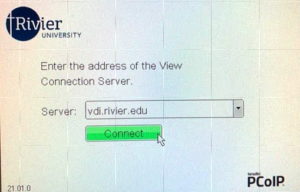
You will receive a certificate warning. Simply press Continue. You should be taken to the normal login screen:
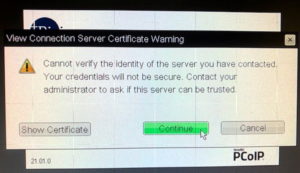
Update 2 (5:45 PM): Issue has been resolved. If you continue to experience issues with your classroom, lab, or office system, please email us at itsupport@rivier.edu.
October 21, 2021 at Midnight – 1:30 – Internet May be Down
The University Internet Service Provider (ISP) has scheduled emergency network work to be performed Thursday October 21 from midnight – 1:30 a.m. During this time access to the Internet may not be available. Please plan accordingly.
- Internet Down
- Purpose: ISP repairing circuits
- Systems Impacted: From on-campus – Internet, Email, Zoom, Canvas, OneDrive, Streaming, Video Games
-
-
-
- From off -campus – access to the Horizon Client
-
-
-
- Action You Must Take: Save your work. Prepare for the Internet outage. Systems should return to full functionality without a restart, but consider restarting your PC or device if you continue to have network trouble after 1:30 AM.
October 19, 2021 – IT Help Desk Relocated Today (Tuesday) to Library
Due to a heat issue in the IT suite, the help desk has relocated temporarily to the library reference area. Please find members of the help desk in the big open room to the right as you walk in.
October 4, 2021 – Outlook on the web (Email)
Microsoft has acknowledged an issue with Outlook on the web for all of its users across the globe and across all organizations. They have already started to deploy a fix. In the meantime, the Outlook desktop client and Outlook Mobile mail clients appear to continue working. Additionally, all other Rivier University online resources are functioning normally.
To stay updated on this incident, please check the Microsoft Office Service Status page.
September 27, 2021 – Respondus Lock Down Browser with Chrome Books
To all faculty members and students using Chromebooks with LockDown Browser:
LockDown Browser for Chromebook has exited the beta phase and is now available as a final release. The Chromebook extension additionally supports the Respondus Monitor proctoring application.
After September 30, 2021, the Kiosk mode for LockDown Browser will no longer function. If you are using this version on your Chromebook, you will need to update your device to avoid disruption.
Additional notes from Respondus:
- It is no longer necessary for instructors to enable the Chromebook option on a per exam basis.
- An older version of the Chromebook app for LockDown Browser (based on Kiosk mode, and only available for managed devices) will be deprecated as of September 30, 2021. Google is ending support for this type of Chromebook app in the coming months.
- Installation of LockDown Browser for Chromebook is as follows:
– Log into the Chromebook and start the Chrome browser
– Log into the LMS (i.e. Canvas) using a student account, and navigate to the exam that requires LockDown Browser
– Select the link for downloading and installing LockDown Browser
– From the Chrome web store, select “Add to Chrome” to install the LockDown Browser Extension
- Logout of Canvas and log back into Canvas to activate the new settings
August 30, 2021 – Faculty Training
Information Technology will be offering two classroom technology drop-in sessions this week.
Memorial Hall 102: Tuesday, August 31 from 11:00am-12:00pm
Benoit Education Center 320: Wednesday, September 1 from 2:30pm to 3:30pm
These drop-in sessions are for anyone who would like to learn more about classroom technology, get questions answered or simply test out their teaching materials.
If you are unable to attend either session and would still like to meet with a member of IT regarding classroom technology, feel free to reach out to me directly and request an appointment. tkent@rivier.edu.
June 28, 20121
The IT Help Desk has moved to Benoit Hall room 317. If you need support in person, please stop by, otherwise, continue to use itsupport@rivier.edu, call x8469, use the knowledgebase or chat feature.
June 21, 2021 – Firewall Restart Tuesday, June 22 7:30 am
We will be restarting critical Internet infrastructure promptly at 7:30 tomorrow morning. There will be a brief Internet outage that lasts up to 10 minutes. Some network resources may be unavailable during this time.
- Firewall Restart
- Purpose: Restore Xfinity TV service and other systems
- Systems Impacted: Internet, Email (on campus), Zoom, Canvas, OneDrive, Horizon Client (off-campus)
- Action You Must Take: Save your work. Prepare for a brief Internet outage. Systems should return to full functionality without a restart, but consider restarting your PC or device if you continue to have network trouble after 5:15 PM.
June 21, 2021 – Xfinity and Roku issues
We are currently experiences issues with Xfinity TV and Rokus on campus. We are working to resolve this as soon as possible.
June 14, 2021 – Wi-Fi Testing Today Starting at noon
We are making changes to the RIVIER Wi-Fi network configuration today starting at 10:30 AM. There may be brief Wi-Fi outages of 5-15 minutes at any time during the day as we slowly transition to the new configuration. If you have trouble accessing RIVIER Wi-Fi, please wait a few minutes and try connecting again.
If you are still unsuccessful in connecting after 15 minutes, please restart your device and try again. If still unsuccessful, please contact itsupport@rivier.edu or call us at 603-897-8631.
- Wi-Fi Testing / Intermittent Outages
- Action You Must Take: If you are unsuccessful in connecting to the RIVIER Wi-Fi, please wait 5-15 minutes and try again.
June 9, 2021 – Phishing Email – Brian Ernsting – Send me your available cell number
Phishing coming from “Brian Ernsting” that appears to be sharing a document from Brian.
- Phishing Email
- Subject lines: Send me your available cell number
- Senders: ernstingbrian@gmail.com
- Phish Alert Button: Report as phishing
- Action You Must Take: Please delete the messages and do not reply.
June 1, 2021 – Multi-Factor Authentication added to HorizonView Client
Mulit-factor authentication has been added to the HorizonView client.
- Application: HorizionView
- New Prompt: Enter Rivier credentials
- Action You Must Take: Enter Rivier credentials and follow MFA steps that you normally follow for other Rivier applications
- The first time you attempt to log into your VDI from off campus, via Horizon Client, you will be prompted to provide a second authentication method.
- This authentication process will be the same as you have setup for your email:
- If you authenticate with Microsoft Authenticator, you will need to approve a notification on your mobile phone.
- If you authenticate using text messaging, you will receive a text message with a code that must be entered.
- Once you authenticate from a particular device, you will not have to do so again from the same device for 60 days.
April 28, 2021 – Internet Outage [Soft Alert]
2 PM: We are currently investigating reports of an Internet outage.
Update 3 PM: No issues. There may have been a transient outage with our Internet Service Provider (ISP). A case has been opened with the ISP to identify what may have happened.
Update 4/29 10:30 AM: Our ISP notified us this morning to share that there was a local carrier issue and it was resolved right away.
- Application: Internet
- Error Message: Page timeouts, other issues
- Action You Must Take: Wait and try again later
- Resolution: Issue resolved. IT will more heavily monitor the network and Internet access for the rest of the day.
- Final Resolution: ISP reports that there was a brief local carrier issue.
April 22, 2021 – VDI Upgrade for University Pool tonight (4/22) from 10:00 p.m. – 10:05 p.m.
Tonight, Thursday April 22nd at 10:00 p.m. , we’ll be upgrading the University Windows 10 VDI pool. During this time the pool will be unavailable for 5 minutes.
Once the upgrade is done, the system performance of the pool will be improved.
- Running latest version of Windows 10 20H2.
- Desktops are optimized for better performance.
- Increased resources (vCPU and memory) to each desktop.
- Upgraded all applications to the latest version.
- Application: VDI – University Desktop Pool
- Error Message: None – unable to login
- Action You Must Take: Save your work at 9:55 and logout of University Pool
- Resolution: New desktops will be available at 10:05
April 15, 2021 – CAMS, MyRiv and eFaculty – Down for Emergency Maintenance 3:30 today for 20 minutes
Please save your work and exit out of CAMS by 3;30 today.
- Application: CAMS, MyRiv and eFaculty
- Error Message: None – unable to login
- Action You Must Take: Save your work and close out of CAMS
- Resolution: Expected by 4:00 today
April 7, 2021 – Health Screening from on-campus – website has been classified as malicious – Resolved
If you completed your health screening today from on campus, you should have noticed a warning page, stating the website is malicious. This message is due to an algorithm in Microsoft’s software designed to protect us from malware and attacks; however, in this case, it is hyper sensitive and identifying a page that does not contain malware. We are working with Microsoft to resolve the issue. Meanwhile, it is safe to click the “Continue anyway” link.
- Application: Rivier daily health screen link
- Error Message: This website has been classified as malicious
- Action You Must Take: It is safe to click “Continue anyway’
- Resolution: IT is working with Microsoft to remove the classification – Resolved
March 30, 2021 – Interesting article about email etiquette
Inside Higher Ed has a great article about email etiquette. Click here to read the article.
Reminders:
- Don’t click reply all and be careful when replying from your phone.
- Keep it short or risk TLDR (Too long to read) replies.
- Don’t rant.
- Don’t click on a link – beware of phishing.
March 25, 2021 – Canvas is down – Resolved
The Canvas platform is currently down. The Canvas engineers are working on a resolution.
- Unable to Access rivier.instructure.com (Canvas)
- Error Message: Multiple: Website has a heavy load; 503 Bad Gateway; Blank Page
- Action You Must Take: Patience and try again
- Resolution: Canvas engineers are working to resolve the problem as soon as possible.
Update 9:55 AM: Canvas engineers have identified the cause and are implementing a fix. Rivier IT cautions that the site may appear back up, but it may continue to feel sluggish and have intermittent issues.
Update 11 AM: The Canvas status page lists this issue as being fully resolved as of 10:30 AM EST. If you continue to have issues, please report them to itsupport@rivier.edu as soon as possible.
March 23, 2021 – FBI Warns of Increased Ransomware Attacks Targeting Colleges
Last week, Inside Higher Ed published an article warning members of higher education communities to remain diligent in checking emails. Click here to read more.
Please note that Rivier follows the FBI guidelines and you play an important role in protecting the Unversity.
“To make it more difficult for criminals to gain access, the FBI advises that institutions use multifactor authentication, regularly patch software and systems, encourage users not to use public Wi-Fi networks, and train employees and staff members on ransomware and phishing scams.”
How to check for Suspicious Account Activity
Meanwhile, a number of Rivier accounts continue to be paritially compromised. The bad actors are able to crack the password, but unable to crack MFA. If you get randomn alerts from Microsoft Authenticator asking if you are trying to sign in, make sure to reply “no”. You can check for suspicious account activity yourself. Read this knowledge base article to learn how.
March 3, 2021 – Canvas is down – Resolved
The Canvas platform is currently down. The Canvas engineers are working on a resolution.
- Unable to Access rivier.instructure.com (Canvas)
- Error Message: Website has a heavy Load
- Action You Must Take: Patience and try again
- Resolution: Canvas engineers are working to resolve the problem as soon as possible. Resolved
March 1, 2021 – March is PII Month at Rivier
During the month of March, the University will be increasing training on the importance of protecting Personal Identifiable Information (PII). This includes, but is not limited to, NEVER sending PII through email.
The following information is considered Personal Identifiable Information and we are all obligated to protect this information for our students and employees.
Personal Identifiable Information (PII):
- Social Security Number
- Driver’s license
- State ID card
- Passport number
- Consists of Last name, and first name or initial, with any one of following:
- Financial account (checking, savings, brokerage, CD), credit card, or debit card numbers
- Date of birth
Rivier takes the protection of PII very seriously and has implemented the following privacy protection tools:
- PII Email Monitoring Tool: All Rivier emails are scanned for PII as well as credit card and bank account information. If you send or receive an email containing this information, you will receive a pop up message with information. Please eliminate the PII from your email before proceeding.
- Social Security Number Protection (E-mail Blocking): Effective March 1, 2021, any attempt to send an e-mail from a Rivier account with a Social Security Number included in the content will be blocked from sending and will result in the following message:
A Social Security Number was detected in this email. Per Rivier policy, this e-mail cannot be sent. Please contact itsupport@rivier.edu for an alternative way to send information.
Training Materials
- This month’s KnowBe4 training campaign is all about protecting PII. Please complete your training in the timeframe assigned.
If you have questions, please contact your Vice President, or you may also contact me or Matt Carlone in the Office of Information Technology.
February 18, 2021 – Email from Matthew Carlone Is Legitimate
Members of the Rivier University Community are receiving email from Matthew Carlone asking them to reset their password. If the message is from mcarlone@rivier.edu, the message is legitimate.
- Action You Must Take: Please follow the instructions from Matt Carlone, IT User Services Director
- Additional Info: The password reset portal is located at https://join.rivier.edu/PasswordReset. This is a legitimate website and is the ONLY location where you can reset your Rivier password.
February 17, 2021 – Phishing Email – Jennifer Grayson shared “DOC010” with you
Phishing coming from “Jennifer Grayson that appears to be sharing a document from Sister Paula”.
- Phishing Email
- Subject lines: Jennifer Grayson shared “DOC010” with you
- Senders: no-reply@sharepointonline.com
- Phish Alert Button: Report as phishing
- Action You Must Take: Please delete the messages and do not reply.
February 4, 2021 – Be on the lookout for malicous emails
It has just come to my attention that other schools are experiencing ransomware attacks. These attacks happen when someone clicks on a malicious link in a malicious email. Please exercise extra caution when opening emails from unknown senders.
- Check the email address by looking at the full address for something suspicious. For example hcrowell-rivieredu@gmail.com
- Hover over the link and see what website it is launching.
- If it looks suspicious google the website.
- Call the sender to make certain it is legitimate.
- Report the email as phishing.
- Email me or itsupport@rivier.edu to ask questions.
Thank you in advance for your due diligence to protect the University.
January 21, 2021 – Wi-Fi Upgrades
The wi-fi has been upgraded across campus.
- Wi-fi not working: Some older devices may need to reconnect to the wi-fi
- Action You Must Take: Forget the RIVIER network and re-Connect to the RIVIER network
January 27, 2021 – Intermittent Phone Issues with Receiving External Calls – Resolved as of 1/27/21 at 2:30 p.m.
We are currently experiencing intermittent phone problems with receving external phone calls. We have reported this to the vendor and are working to have this resolved as soon as possible.
January 22, 2021 – Wi-Fi Upgrades
The wi-fi has been upgraded across campus.
- Wi-fi not working: Some older devices may need to reconnect to the wi-fi
- Action You Must Take: Forget the RIVIER network and re-Connect to the RIVIER network
January 22, 2021 – Classroom Technology Reminder
IT team members will be in the buildings the first week of classes to provide technical assistance. You can also reach someone at 603-897-8631.
Please follow these important tips to make sure your semester goes smoothly.
- Arrive 15 minutes before the start of your first class.
- Login to the PC and check the settings.
- Login to Zoom as river.zoom.com to sign into your account.
- Setup dual monitors.
- Setup away room if necessary.
- Note: Wi-fi has been upgraded. Users with older technology may have to forget the Wi-fi connection and reconnect to Rivier.
This is the video for web conferencing in traditional classrooms.
This is the video for web conferencing in Science and Innovation Center classrooms.
The links for the videos have been uploaded to the appropriate classroom desktop in each classroom for faculty reference.
If you need immediate assistance please call 603-897-8631.
January 7, 2021 – Phishing Email – “Quick Response”
Phishing coming from what appears to be a member of the Rivier community.
- Phishing Email
- Subject lines: Quick Response
- Senders: ernsting.rivier.edu@gmail.com
- Phish Alert Button: Report as phishing
- Action You Must Take: Please delete the messages and do not reply.
- Resolution: Phishing messages were administratively deleted from all user inboxes.
January 7, 2021 – Network Account Passwords Reset for some Users
- Problem: I am unable to login.
- Action You Must Take: Reset your password using our tool https://join.rivier.edu/PasswordReset
- If changing your password doesn’t let you back in, your account may also have been disabled. Please contact the help desk by emailing itsupport@rivier.edu from a non-Rivier address for further assistance. Make sure you include what your Rivier email address is when emailing the help desk. Alternatively, you may call the help desk at (603) 897-8631 during normal business hours.
January 4, 2021 – Phishing Email from Rivier Mailbox
Phishing coming from what appears to be a member of the Rivier community.
- Phishing Email
- Subject lines: Work From Home Position, Personal Assistant Position
- Senders: adufault@rivier.edu
- Phish Alert Button: Report as phishing
- Action You Must Take: Please delete the messages and do not reply. Contact itsupport@rivier.edu if you have already replied.
- Resolution: Phishing messages were administratively deleted from all user inboxes. IT to follow up with users who responded to message
December 10, 2020 – Automated emails concerning daily screening landing in junk folder – Resolved
The daily health screening reply email indicating your are cleared or not cleared to come to work is landing in the Junk folder.
- Applications/Systems Impacted: Daily screening cleared response
- Date: December 10, 2020
- Resolution: IT Is working with the vendor, WPengine to resolve the issue. In the meantime, check in your junk folder for the screening information.
- Final Resolution: Issue mitigated on December 11 by changing mail providers.
November 4 – Xfinity Streaming Service – Issues logging in
Anyone attempting to establish a new connection to xFinity cannot authenticate. We are aware of the issue and working with Comcast to resolve it as soon as possible.
- Applications/Systems Impacted: Xfinity Streaming Service
- Date: November 3, 2020
- Resolution: IT is working with the vendor, Comcast, to resolve the issue
- Final Resolution: Resolved by Comcast
October is Cybersecurity Awareness Month – Week 4
As we finish the Cybersecurity Awareness Month, I want to leave you with two things.
First, reminders from this year’s campaign:
- Always stay cautious and suspicious – stop and think before you connect.
- Protect your devices that are connected to the network at home and at work.
- At home, make sure you change your cable modem password. If this password is still default password, it is the equivalent of leaving your door key under your welcome mat.
And second, if you find yourself sending an email that contains confidential or personal identifiable information (PII), use Microsoft’s Outlook encryption tool. Follow these directions in the knowledge base for more details.
- Compose the message in Outlook.
- Click the Options tab on the ribbon.
- Click the down arrow Encrypt button.
- Choose your security setting, encrypt only.
- If the receiver is not using Microsoft Outlook, they will receive directions of how to open the email.
September 28, 2020 – Microsoft Outage Impacting Rivier Community
Update 9:30 PM: Microsoft has announced that the issue has been resolved. If you are still having trouble accessing services, please open a ticket at itsupport@rivier.edu.
Microsoft is experiencing a major worldwide outage with its Office 365 products. As a result, Rivier faculty, staff, and student email may be unavailable. Additionally, access to Zoom and Canvas may also be unavailable during this outage because they rely on Microsoft services.
To access Canvas during the outage, please use this link: https://rivier.instructure.com/login/ldap and log in with your username (not your full email address). (Note: LockDown Browser will NOT work.)
To access Zoom during the outage, please first connect to Canvas (above) then use the link from Canvas to Zoom.
Please understand that the Rivier University IT department cannot remedy this issue as it is a global Microsoft outage. Also, please do not report the outage to us. We will continue to monitor the situation and will provide updates if we receive additional information. You may also check the Office 365 status page yourself at https://status.office365.com.
- Applications/Systems Impacted: Email, Canvas (including LockDown Browser), Zoom, OneDrive, Teams
- Applications Not Impacted: eFaculty, MyRiv, VDI
- Date: September 28, 2020
- Start Time: 5:30 PM
- End Time: 9:00 PM
September 28, 2020 – VDI – Spot the Phish Training Campaign from KnowBe4
All faculty and staff have been enrolled in the cyber security training class “Spot the Phish” — please complete when you have time.
September 26, 2020 – VDI – Scheduled Maintenance
On Saturday, September 26, we will be performing system maintenance on the VDI environment. During this time all VD’s will be down. Please plan accordingly.
- Applications/Systems Impacted: All VDI systems
- Date: September 26, 2020
September 21, 2020 – Phishing Scheme – Quick Request
Phishing coming from what appears to be members of the Riv community.
- Phishing Email
- Subject lines: Quick Request
- Senders – Brain Ernsting bernsting.rivier.edu@gmail.com
- Phish Alert Button: Report as phishing
- Please delete the messages and do not reply.
September 17, 2020 – VDI – Issue with Student Access Delays -Resolved
We are currently experiencing delay issues with the student virtual desktop system (VDI). An error will display while the system attempts to boot. It takes several minutes, but eventually will boot. We are working on the resolution.
- Applications/Systems Impacted: Student VDI systems – Error and delayed system (3-5 minutes)
- Date: September 17, 2020
- Resoulution: As of 11:00 a.m., please be patient and the system will load. Resolved 3:00 p.m.
September 14, 2020 – Sema4 password has been reset – Resolved see email dated 9/17 from Sema4
If you have created a Sema4(for ongoing Covid-19 testing) account, you may have received a message stating that your password has been reset.
- Applications/Systems Impacted: Sema4
- Date: September 13, 2020
- Resolution: We have reported this to Sema4 and are waiting for additional information.
September 9, 2020 – VDI – Issue with Student Access – Resolved
We are currently experiencing issues with the student virtual desktop system (VDI). We are working to resolve this issue as soon as possible.
- Applications/Systems Impacted: Student VDI systems (Students cannot login)
- Date: September 9, 2020
August 28, 2020 – Scheduled VDI Maintenance – Precautionary
During this time we will be doing maintenance that should not impact any of the systems; however, to be on the safe side if you are working in the VDI environment make sure to save your work during this time period.
- Applications/Systems Impacted: VDI systems
- Date: August 29, 2020
- Start Time: 12:00 p.m.
- Resolution Time: 3:00 p.m.
August 10, 2020 – Password Reset Portal Outage
This has been resolved.
The password reset portal is not functioning at this time. Users cannot reset their password using the self-service password reset portal. The Help Desk is also unable to assist users with password resets. The web and data teams are actively working on a resolution and hope to have this resolved soon.
- Applications/Systems Impacted: Password Reset Portal
- Date: August 10, 2020
- Start Time: 11:00 a.m.
- Resolution Time: 1:00 p.m.
July 28, 2020 – VDI (Virtual Desktops) Outage
The virtual desktop infrastructure (VDI) went down for about 15 minutes this morning. The preliminary root cause appears to be infrastructure-related. As of 10:30 AM, most users should be able to reconnect. If you still cannot connect, please wait 5 minutes and try again. If still unsuccessful, please contact itsupport@rivier.edu.
Please be advised, however, that there may be additional outages or performance issues as the systems engineers continue to analyze and mitigate the issue.
- Applications/Systems Impacted: VDI
- Date: July 28, 2020
- Start Time: 10:15 a.m.
July 22, 2020 – The New HR Portal (Action Required)
Phishing coming from what appears to be members of the Riv community.
- Phishing Email
- Subject lines: The New HR Portal (Action Required)
- Senders: HR@rivier.edu
- Phish Alert Button: Report as phishing
- Please delete the messages and do not reply.
July 7, 2020 – VDI Down for System Maintenance
- Applications/Systems Impacted: VDI
- Date: July 7, 2020
- Time: 9:00 p.m.
Please make sure to logoff of your VDI system before 9:00 p.m. on July 7, 2020
June 29, 2020 – CAMS Down for System Maintenance
- Applications/Systems Impacted: CAMS
- Date: June 30, 2020
- Time: 4;30 p.m. – 7:30 pm.
May 22: Unanticipated Internet Outage Today 1 PM to 3 PM
We were just informed by Windstream, our Internet Service Provider, that they must perform emergency maintenance on our circuit this afternoon from 1 PM to 3 PM. All Internet traffic, phones, and VDI connections will go down for several hours. Please plan accordingly. If the maintenance window is extended, we will send another update. We apologize for the inconvenience.
Update 5 PM: The maintenance window is over and all systems are online. The maintenance was completed with no Internet downtime. However, there was an unanticipated phone outage during the maintenance window. We are working with our Internet and phone vendor (both Windstream) to determine the cause of this.
May 11: Upgrade your Zoom client before May 30
On April 27, Zoom released Zoom 5.0. With AES 256-bit GCM encryption, Zoom 5.0 will provide increased protection for meeting data and resistance against tampering. After May 30, 2020, all Zoom clients on older versions will be required to upgrade before joining meetings as GCM Encryption will be fully enabled for all Zoom meetings. Click here to download.
Please plan accordingly. The Zoom client should automatically prompt to update itself before May 30. For those using Zoom on personal devices, we strongly suggest you consider upgrading to the latest Zoom Client as soon as possible. Here is the link to the Zoom client downloads: https://support.zoom.us/hc/en-us/articles/207373866-Zoom-Installers
The Rivier IT team will work to make sure that all Rivier-owned or managed devices are updated before May 30. If you have any concerns, please contact IT at itsupport@rivier.edu. Thank you.
Related articles:
May 9: Maintenance Window
- Applications/Systems Impacted: CAMS,
- Time: 5/8 9:00 p.m. – 5/10 5:00 p.m.
May 7: Maintenance Window
- Applications/Systems Impacted: CAMS, Data warehouse, eFaculty, MyRiv, Registration form, RA Duty Log, password reset, security questions, account request form
- Time: 5/8 9:00 p.m. – 5/9 5:00 p.m.
May 5, 2020 – Faculty Survey.docx
Phishing coming from what appears to be members of the Riv community.
- Phishing Email
- Subject lines: Faculty Survey.docx
- Senders: career.madonna.edu@gmail.com
- Phish Alert Button: Report as phishing
- Please delete the messages and do not reply.
If you emailed the address listed in the email (getpaidtodrive@wrapvertise.org), make sure to change your password immediately and contact IT.
May 5, 2020 – MFA Enabled for All Staff and Faculty
Beginning at noon today, MFA will be enabled for all staff and faculty members. If you already have MFA enabled, there will be no changes to your account today.
If you are unable to log into your email today, it is likely that you need to set up MFA. Please visit our support pages for more information. As always, if you need additional support, please contact IT.
May 1, 2020 – Part Time Job Offer
Phishing coming from what appears to be members of the Riv community.
- Phishing Email
- Subject lines: PART TIME JOB OFFER, [EXT]: PART TIME JOB OFFER
- Senders: “Walrath, Robert” <rwalrath@rivier.edu>
- Phish Alert Button: Report as phishing
- Please delete the messages and do not reply.
If you emailed the address listed in the email (getpaidtodrive@wrapvertise.org), make sure to change your password immediately and contact IT.
April 30, 2020 – May payroll benefit.docx
Phishing coming from what appears to be members of the Riv community.
- Phishing Email
- Subject lines: May Payroll Benefit.docx
- Senders: IT Helpdesk (Via Google Drive) it0144872@gmail.com
- Phish Alert Button: Report as phishing
- Please delete the messages and do not reply.
If you did reply and enter your password, make sure to change your password immediately.
Maintenance Window – Good Friday, April 10 – VDI will be down
Date: Good Friday, April 10
Time: 7:00 a.m. – 5:00 p.m.
System: VDI System
Action: The VDI or virtual desktop system will not be available.
Zoom Hacks
Be aware of suspicious links in your zoom sessions.
- Phishing links
- Where – in zoom chat sessions
- Senders: random link
- Ask who sent it and only click once you verify that it is legitmate, otherwise delete it
Attention Returning Students …
For security reasons, all network accounts for students not enrolled as of February 17, 2020 were disabled. When you plan to return to school you must re-enable your account. To do this, click here. We will contact you with your account information and directions to reset your password and enable MFA.
PSA – Links to learn more about your Privacy
Heidi Crowell gave a brief presentation about data Privacy. Below are some links referenced.
- Link to the National Privacy Day https://staysafeonline.org/dpd20-live/ The segment from Microsoft Data Privacy Officer started at 1 hour 32 minutes.
- Link to managing your own privacy settings – https://staysafeonline.org/stay-safe-online/managing-your-privacy/manage-privacy-settings/
- This is the article from Wired. That has a ton of history and additional information https://www.wired.com/story/wired-guide-personal-data-collection/
Microsoft Office 365 Issue with Outlook
Microsoft has alerted us to an issue with the Office 365 email system. This is a global issue that is affecting some Rivier University mailboxes.
When opening or using Outlook, users may experience the following prompt: “Security Alert – api.diagnostics.office.com.” If you click ‘Yes’, you can bypass the prompt and continue to use your email normally.
Please do not open a support ticket about this issue as this is an issue caused by our email vendor and not in our control. However, if you or someone you work with is unable to open email at all, please contact us at 603-897-8469 or email itsupport@rivier.edu.
Multi-Factor Authentication (MFA) Rollout Plan for Faculty and Staff
IT is ready for phase 2 of the MFA rollout. The rollout to students and staff has been very successful. Sometimes called 2-factor authentication, this additional security measure will protect your university data and personally identifiable information (PII). Multi-factor authentication is not complicated. Once enabled for your account, there will be some minor changes to the way you log into email. After you enter your Rivier email address and password, you will receive a text message with a 6-digit code on your mobile phone. You will be asked to enter that code on the login page to continue logging in.
A tentative schedule by building is listed below. The day/week MFA is turned on techs will be in the building to assist with the process of setting it up. As always the central help desk will be available. Click here to find out all the details about MFA at Rivier University.
| Building | Start Date |
| Dion Center | 2/5/2020 |
| Muldoon Fitness Cener | 2/6/2020 |
| Sylvia Trottier Hall | 2/11/2020 |
| Memorial Hall | 2/18/2020 |
| Regis Hall | 2/24/2020 |
| Benoit Education Center | 3/3/2020 |
January 28 was National Privacy Day
Now is the perfect time to review your privacy settings on all of your apps. Click here to find out how.
January 24-24, 2020 – System Maintenance Window
- Applications/Systems Impacted: GreatPlains – Time Matrix, Purchase Order System
- Time: 1/24 5:00 p.m. – 1/25 5:00 p.m.
January 15, 2020 – PSA – Phishing disguised as “suspicious activity on credit card”
Be aware on all of your email accounts (professional and personal).
- Phishing Email
- Subject lines: Important Please verify ….
- Senders: marketing@lofily.com (Not your credit card company)
- Phish Alert Button: Report as phishing
- Please delete the messages and do not reply.
Remember any banking institution will not send you a link to login. If they suspect fraud most will contact you by phone.
January 13, 2020 – Phishing Schemes – Attention, Are you Availble, etc.
- Phishing Email
- Subject lines: Attention, ATTN: , Are you available
- Senders: sbarbaro.rivier@gmail.com
- Phish Alert Button: Report as phishing
- Please delete the messages and do not reply.
January 2, 2020 – VDI Updates
During the break the IT department upgraded the VDI environment in preparation for Windows 10 rollout.
- The University Pool is now running the latest version of Windows 10.
- All VDI desktops were updated in the summer in preparation for this move. If for some reason an update was not made to the VDI desktop, it will not work. If you or someone you know has this problem, please submit a ticket to itsupport@rivier.edu and it will be updated.
The next steps in this project is to add Microsoft Office 365 to the University Pool and migrate faculty and staff pools to Windows 10. We will work with the senior team and department heads to implement the rollout.
December 26-27 – VDI Environment Down
We have one last project that will happen over the break that should make everyone happy! The latest version of Windows 10 and Microsoft Office 365 will be the newest VDI pool for the campus. We will be performing system maintenance for this change on December 26- 27. During this time the VDI environment will be down. Look for latest updates and rollout plan on January 2nd.
December 19-20 – Great Plains Update – Complete
An update is scheduled for Great Plains today. During this time access to reports and purchase order generation will be down.
December 21- December 24 – System Maintenance Window
The Office of Information Technology has scheduled a maintenance window from December 21 – December 24. During this time period we will be moving data files from one environment to a new environment. Please see chart below to determine when your files will be unavailable.
During this time period the following file servers will be down. During this time employees, students, staff will not have access to their P: drive, group or department drives.
| Server | Server Description | Start Date | End Date |
| FSES | Staff File Server | 12/21 7:00 a.m. | Midnight |
| FSEF | Faculty File Server | 12/22 7:00 a.m. | Midnight |
| FSS | Student File Server | 12/23 7:00 a.m. | Midnight |
| FSD | All Department File Server | 12/24 7:00 a.m. | Midnight |
December 19 – Great Plains Update – Complete
An update is scheduled for Great Plains today. During this time access to reports and purchase order generation will be down.
December 12 – Network / Phone / Data Outage
There is a power issue in Madeleine Hall this morning that has taken out some networking distribution equipment. This has taken down phones, VDI workstations, and the campus network in Madeleine Hall, Regis Hall, Memorial Hall, and the Learning Commons.
Facilities is on site working to resolve the power issue, and IT will continue to monitor the situation. Thanks for your patience.
November 26, 2019 – System Maintenance Window
- Applications/Systems Impacted: CAMS,MyRiv,eFaculty
- Time: 11/28 8:00 a.m. – 11/29 3:00 p.m.
November 19, 2019: Student Email Changes (Multi-Factor Authentication)
To add an additional level of security, we launched Multi-Factor Authentication (MFA) for all student email accounts effective November 19 at 10:00 AM. After that, you must configure MFA before you can log into Rivier email. Click here for instructions.
Phone Support
Central help desk: x8469 or (844) 505-8076. Available 24 x 7.
Local help desk: x8631 or (603) 897-8631. Available 8:30 AM – 5:00 PM.
IT team members will be available Tuesday in the Dion Center during lunch hours, Syliva Trottier Room 135 from 11:00 -1:00 and 5:00 – 7:00, and in the library and residence halls as needed.
November 20: PSA – Disney+ Accounts Hacked
- Here’s what to do if your Disney+ account was hacked.
November 19, 2019: Inbound/ Outbound Calls
- Phone Outage – No Inbound and Outbound Calls. Internal calls work.
- Resolved in under 1 hour.
November 19, 2019: Student Email Changes (Multi-Factor Authentication)
To add an additional level of security, we launched Multi-Factor Authentication (MFA) for all student email accounts effective November 19 at 10:00 AM. After that, you must configure MFA before you can log into Rivier email. Click here for instructions.
Phone Support
Central help desk: x8469 or (844) 505-8076. Available 24 x 7.
Local help desk: x8631 or (603) 897-8631. Available 8:30 AM – 5:00 PM.
IT team members will be available Tuesday in the Dion Center during lunch hours, Syliva Trottier Room 135 from 11:00 -1:00 and 5:00 – 7:00, and in the library and residence halls as needed.
November 15-16: Maintenance Window
- Applications/Systems Impacted: PowerFaids, Course Schedule, RA Duty Log
- Time: 11/15 9:00 p.m. – 11/16 1:00 a.m.
- Applications/Systems Impacted: Great Plains: Time Matrix, AP Req system
- Time: 11/16 7:00 a.m. – 11/16 11:00 a.m.
- Applications/ Systems Impacted: VDI environment
- Time 11/16 12:00 noon – 2:00 p.m.
- During this time the VDI may go down. If working on it, make sure to save your work.
November 13, 2019: Phishing Scheme – Part Time Job Opportunity
- Phishing Email
- Subject lines: RE: (PART-TIME) JOB OPPORTUNITY
- Senders: mdoyle@rivier.edu – jameskraft624@gmail.com
- Phish Alert Button: Report as phishing
- Please delete the messages and do not reply.
November 15-16: Maintenance Window
- Applications/Systems Impacted: PowerFaids, Course Schedule, RA Duty Log
- Time: 11/15 9:00 p.m. – 11/16 1:00 a.m.
- Applications/Systems Impacted: Great Plains: Time Matrix, AP Req system
- Time: 11/16 7:00 a.m. – 11/16 11:00 a.m.
November 7, 2019: Authorized Rivier University – KnowBe4 Cyber Security Awareness Training Progam
- Training Email: You’ve been enrolled in training from KnowBe4
- Subject line: You’ve been enrolled in training from KnowBe4
- Sender: do-not-reply@rivier.edu
- This is a good email. It contains link training videos. Please open and take the training.
November 1, 2019: Phone system down 11:00 p.m. – 1:00 a.m.
- System Maintenance: The campus phone system will be down.
- To call Campus Safety: If you need to reach the Department of Public Safety for some reason between those hours, please call us at (603)888-1666. You will not be able to contact us at (603)897-8888. That number will be out of service for those two hour
- RA’s on duty will have backup phones.
October 30, 2019: Phishing Schemes – HR: Shop and Earn in Style; BestBuy Survey Opening/Job.
- Phishing Email
- Subject lines: HR: Shop and Earn in Style; BestBuy Survey Opening/Job.
- Senders: rgllagher@rivier.edu; jadjei@rivier.edu
- Please delete the messages and do not reply.
October 18, 2019 – Student Printing
We have added a short cut to all VDI’s that contains the list of printers. Use this to select your printer. For more details click here.
Do you ever have problems printing pdfs? Try installing the printer first, and then downloading the pdf. Click here for more details.
October 19, 2019 – Scheduled System Maintenance – Printers down
- What: Print servers will be down. You will not be able to print to a university printer.
- When: October 19, 2019 from 6:00 p.m. to October 20, 2019 6:00 a.m.
October 10, 2019 – Scheduled Power Outage at 4 PM
October 9, 2019 – Cyber Security Awareness Week 2 – Stay Protected While Connected – Own IT
October is Cyber Security Awareness Month!
This week’s theme is Own IT.
“OWN IT.”
Understand your digital profile. Internet-based devices are present in every aspect of our lives: at home, school, work, and on the go. Constant connection provides opportunities for innovation and modernization, but also presents opportunities for potential cybersecurity threats that can compromise your most important personal information. Understand the devices and applications you use every day to help keep you and your information safe and secure.
Tips:
• Privacy Settings
• Keep tabs on your apps. Most connected appliances, toys, and devices are supported by a mobile application. Your mobile device could be filled with suspicious apps running in the background or using default permissions you never realized you approved—gathering your personal information without your knowledge while also putting your identity and privacy at risk. Check your app permissions and use the “rule of least privilege” to delete what you don’t need or no longer use. Learn to just say “no” to privilege requests that don’t make sense. Only download apps from trusted vendors and sources.
• Your Personal Information is Like Money. #BeCyberSmart about where you’re sharing it, who you’re sharing it with and how it’s being used.
• Safe Social Media Posting
• Cybercriminals love it when you overshare on social media – they can learn all about you! #BeCyberSmart and make it harder for them by avoiding posting real names, places you frequent and home, school and work locations.
• Never click and tell. Limit what information you post on social media—from personal addresses to where you like to grab coffee. What many people don’t realize is that these seemingly random details are all criminals need to know to target you, your loved ones, and your physical belongings—online and in the physical world. Keep Social Security numbers, account numbers, and passwords private, as well as specific information about yourself, such as your full name, address, birthday, and even vacation plans. Disable location services that allow anyone to see where you are – and where you aren’t – at any given time. Read the Social Media Cybersecurity Tip Sheet for more information.
• Internet of Things/Smart Technology
• Enable automatic #app updates in your device settings so your software runs smoothly and you stay protected against cyberthreats!
• Don’t Let Your Tech Own You
• #BeCyberSmart Rules for Keeping Tabs on Your #Apps:
1) Delete apps you don’t need or no longer use.
2) Review app permissions. Say “No” to any that don’t make sense.
3) Only download apps from trusted sources.
October 2, 2019 – Network/Internet/Phone Outage — RESTORED at 12:35 PM
Dear members of the Rivier community,
We are experiencing a network outage. The Internet, network resources, and campus phones are all affected. We are working diligently to resolve this issue. If the issue is not resolved by 9:30 AM, we will provide an update at that time.
Update 1 (9:30 AM): Some campus resources have been restored, including phone service. We are still working to restore Internet access, including access to Canvas. We will provide another update by 10:30 AM.
Update 2 (10:30 AM): Internet access is still down across campus, as is access to Canvas. We are still working to restore all services and have called upon our firewall vendor to assist with these efforts. The cause of our outages is still being investigated, but it appears to be related to some network and utility power equipment that failed in our datacenter. We will provide another update by 12:30 PM.
Update 3 (12:45 PM): All services have been restored as of 12:35 PM. Users still experiencing trouble should first restart their PC or VDI, then contact us at itsupport@rivier.edu or (603) 897-8469 if the issues persist. We will continue to heavily monitor our infrastructure as well as continue our investigation into the root cause of the outage. Reliable service is our priority, and we thank you all for the patience you endured as we worked through this outage.
October 1, 2019 – National Cybersecurity Awareness Month
October is National Cybersecurity Awareness Month, a national effort to help everyone stay protected whenever and however you connect. The overarching theme for the month is, ‘Own IT. Secure IT. Protect IT.’ and Rivier University is proud to be a champion and support this online safety and education initiative this October.
The cybersecurity and digital privacy of our students, faculty and staff is important to Rivier. Throughout the month of October I will:
- Email and tweet weekly cyber security information
- Certain classes will meet with Information Security professionals to learn more about the field
- We’ll begin rolling out new training for faculty, staff and students
- We’ll begin rolling out Multi-Factor authentication
We want to help you, your family, friends and our community stay protected all year long too. We encourage you to sign up as a NCSAM Champion. After signing up, you’ll receive a toolkit of free resources, including simple online safety habits and things you can do to #BeCyberSmart.
National Cybersecurity Awareness Month is co-led by the National Cyber Security Alliance (NCSA) and the Cybersecurity and Infrastructure Agency (CISA) of the U.S. Department of Homeland Security. For more information about ways to keep you and your family safe online visit staysafeonline.org/ncsam and/or niccs.us-cert.gov/national-cybersecurity-awareness-month-2019.
September 26, 2019 – Phishing – Job Postings
The hackers/ phishing schemes are rampant across all college campuses this semester. Many phishing schemes are sent as potential job opportunities. Please keep this in mind:
- All Rivier jobs are posted on the Career Services Web page. This site may take you to jobs not posted on our site – be extra careful.
- If a job looks too good to be true, it is a scam.
- You should never have to pay money in order to get a job.
- If you have any questions – ask a friend or email itsupport@rivier.edu for verification.
- When searching on Indeed and Career Builder –be on the lookout as well. The fraud jobs are everywhere.
Remember, if you receive a suspicious email.
- Stop – don’t automatically click on it
- Think – Look who it came from, call that person if you think it is suspicious. Send it to Itsupport@rivier.edu.
- Connect – Only conect if you know it is safe.
September 25, 2019 -Indeed/ Career Builder Job- Secret Shopper Actionable Intelligence Delivered
- Phishing Scheme -posted on indeed
- Subject line: Job – Secret Shopper Actionable Intelligence Delivered
- Do not reply or answer this advertisement. It is a fraud and they will take money from your accounts.
- SCAM Information
September 25, 2019: Some student accounts have been hacked
- Cause: Hacker sent spam from student email
- Error Message: When sending email “Not a valid sender”
- Result: Microsoft disabled account and turned off sending email permission
- Action: Impacted students must call IT. IT must enable account, add permission and student password must be reset password
September 25, 2019: Statement Notification or Invoice
- Phishing Email
- Subject line: Statement Notification
- Sender: Christiana Stamas
- Please delete the message and do not reply.
September 19, 2019: Phishing Scheme – Hello Students
- Phishing Email
- Subject line: Hello Students
- Sender: valagingi@rivier.edu
- Please delete the message and do not reply.
September 6, 2019: Phishing Scheme – “I shared school- Transcript…”
- Phishing Email
- Subject line: IT Help shared “Fwd; I shared School-Transcript-September” with you.
- Sender: drsayeda1@hotmail.com
- Please delete the message and do not reply.
September 4, 2019: Dell Semi Annual Sale
For those of you who purchase Dell products click here for details on a sale.
September 3, 2019: Phishing Scheme
- Phishing Email
- Subject line: Good Morning
- Sender: healthfitnesscentre01@gmail.com
- Please delete the message and do not reply.
August 23, 2019 : Xfinity in Residence Halls – Resolved – August 27
Issues connecting to Xfinity with Roku devices
Status- Working on a resolution in the interim other non-Roku devices are functioning normally
Click here for directions to connect
August 14, 2019 : Save your work
- Eversource is installing a new power line to the Athletics Pavilion today. To do this they have to turn the power off to Sylvia Trottier home of the University’s data center. The data center is on a generator and we’ve taken all precautions to protect the data; however, electricity going on and off can cause problems.
- Be extra careful today and backup work to insure you don’t lose anything.
- The Regina Library is hosting the IT team today. We’ll be on the second floor and available via email. As always, please use itsupport@rivier.edu to contact us.
August 14, 2019 : Internet Down : Resolved
July 31, 2019: CapitalOne Data Breach
- Data Breach: 100 million Capital One Customers
- What to do if you have done business with Captial One:
- Don’t Panic
- Check your accounts now
- Freeze your credit
- Stay vigilant
- Watch out for scams.
- Here’s how to protect yourself
August 1, 2019 at 7:00 – 8:00 a.m.
- Scheduled Maintenance
- The Internet/network will be down intermittently
- Please plan accordingly
July 30, 2019 : Save your work
- Eversource is installing a new power line to the Athletics Pavilion today. To do this they have to turn the power off to Sylvia Trottier home of the University’s data center. The data center is on a generator and we’ve taken all precautions to protect the data; however, electricity going on and off can cause problems.
- Be extra careful today and backup work to insure you don’t lose anything.
- The Regina Library is hosting the IT team today. We’ll be on the second floor and available via email. As always, please use itsupport@rivier.edu to contact us.
July 29, 2019 at 5:00 p.m.
- Scheduled Maintenance
- The Internet/network will be down for 1 minute
July 29, 2019 New Rivier Website!
- Check out the new site!
July 23, 2019: Cyber Security Alert – Message Center
- Phishing: Email
- Subject Line: Message Center Major Change Update Notification
- Sender: Message Sender
- Action: Delete the messaging
July 11, 2019: Microsoft Outlook Client – Timing out/ Sharing Calendars Issue : Resolved
- Application – Microsoft Outlook Client
- The Microsoft Outlook Client times out when accessing different folders or shared calendars. The solution is to start task manager and kill the process. A work around is to use the web client. http://•https://www.office.com/?auth=2
July 22, 2019 at midnight
- Internet Provider Scheduled Maintenance
- The Internet will be down for 20 minutes.
July 1, 2019 at 5:00 p.m.
- Scheduled Maintenance
- The network will be down for 5 minutes.
June 28, 2019
- Phishing Email
- Subject line: [blank].
- Sender: presidentedu1201@gmail.com.
June 27, 2019 – 3:30 p.m. – 10:40 p.m.
- VDI Down.
- We are working to resolve the problem.
- Problem is resolved.
June 18, 2019
- Wi-Fi Intermittent Problem
- We are experiencing intermittent problems with the RIVIER Wi-Fi.
- Problem Resolved.
May 30, 2019
- Phishing Email
- Subject line: Message from the President
- Sender: wolepower@gmail.com
- Please delete the message and do not open the attachment.
May 16, 2019
- Phishing Phone Calls
- Subject line: Social Security Number has been compromised
- Sender: 888-phone number
- Please delete the message and do not call to share your SSN.
May 5, 2019
- Phishing email
- Subject line: Pets
- Sender:
- Please delete the email looking for a pet walker.
May 1, 2019
- Phishing email
- Subject line: You’ve been hacked
- Sender:
- Please delete this email and reset your password using Rivier’s password reset tool.
November 28, 2019
- Phishing email
- Subject line: Earn while doing what you love: Shopping
- Sender: Lisa Mack
- Please delete
October 31, 2019
- Phishing/Ransom email
- Subject line: Password must be changed
- Claim: A number of people have reported receiving an email claiming that a programmer hacked your password and for a certain fee they will solve your problem.
- Facts: They do not have your password. They may have an old one from a breach 5 years ago.
- What to do: Do not open or click on anything. Report to IT. If it is a password you still use, make sure you change it on any site by using each site’s password reset utility. Report to IT at itsupport@rivier.edu
October 22, 2019
- Extortion Emails
- We recently have had a number of people receive extortion emails stating the bad guys have your password and will send incriminating emails to everyone in your contact lists. Ignore these emails, this is a hoax. Please contact itsupport@rivier.edu with any questions.
October is Cyber Security Month
- Take this time to read about important things each of us can do to protect ourselves at home, school, place of work and community infrastructure.
- Interested in a career in cybersecurity or know someone who might be? Click here to learn more about careers in Cyber Security. Rivier is starting a program this fall – check it out!
- Bookmark this page to stay up to date on latest cybersecurity issues!