- /
- /
- /
MyRiv Error: “Unable to change terms at this time” in Chrome web browser
When using Chrome to register for classes in myRiv, you may run into the following error when attempting to change terms:
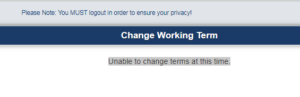
This happens when you click on ‘Register for Classes’, and then attempt to change the term afterward.
To resolve this issue, log out of myRiv and then log back in, and immediately try to change your term without clicking on anything else. This should resolve the issue. If not please contact itsupport@rivier.edu.
Was this post helpful?
Let us know if you liked the post. That’s the only way we can improve.