- /
- /
- /
How Do I Report Suspicious or Phishing Email? (Report Message Button)
Please report any phishing email by using the Report Message Button in Outlook. Report Message can be found in Outlook on the web, Outlook Desktop client, and in our mobile phone’s Outlook app. It can be found in the Outlook ribbon, usually near the right side, or can be found in the ellipse (…) menu in Outlook on the web or on your phone.
When reporting the message, please indicate whether it is Junk (unwanted spam) or Phishing (malicious or attempting to deceive you).
Reporting the email alerts your local IT department as well as Microsoft, and automatically removes the email from your Inbox.
Thanks for doing your part in creating Rivier University’s human firewall!
Note: The Report Message button replaces the Phish Alert Button (PAB):
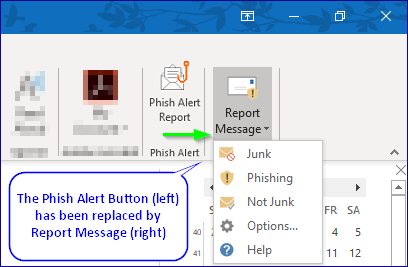
Related articles:
- What is PII and How Do I Keep It Secure?
- KnowBe4 Training How-To
- Email Support & Email Security (All KB Articles)
Was this post helpful?
Let us know if you liked the post. That’s the only way we can improve.