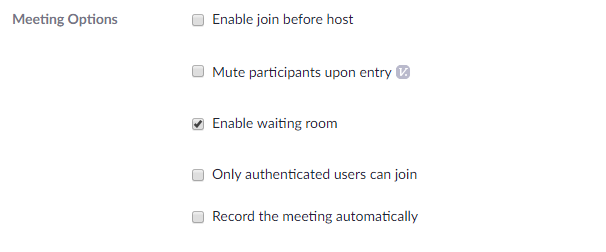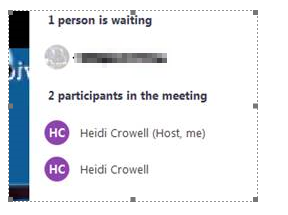- /
- /
- /
Zoom – How to Make Zoom More Secure Using a Waiting Room
[Stub article]
- When you are using Zoom, make sure to use the “Enable waiting room” feature.
- Also make sure you are using the authentication feature or the password feature. This will ensure meeting privacy.
Instructions to ‘Enable waiting room’ and ‘Only authenticated users can join’
- Schedule a meeting.
- In Meeting Options, select “Enable waiting room” and/or “Only authenticated users can join” options.
- After participants click the Join Zoom Meeting link, the screen below will display while they wait for a host to admit them.
- At the start of the meeting, join your own meeting. Click on Participant View and you will see participants who are waiting to enter. Click on a name and select Admit to let them into the meeting.
Related articles:
Was this post helpful?
Let us know if you liked the post. That’s the only way we can improve.